About IOBIT Driver Booster Pro
Released in 2022, IObit Driver Booster 10 is the latest version of IObit’s popular driver update utility. Driver Booster 10 introduces a redesigned user interface for a smoother and more intuitive experience. It expands the driver database to over 5,000,000 device drivers sourced directly from manufacturers.
A new Driver Updater Module provides modular driver packages that reduce installation time. Driver Booster 10 also improves the offline driver installer with support for network drivers and sound card drivers. Game boost technology optimizes drivers for maximum gaming performance. With real-time hardware monitoring and restored driver backup functionality, Driver Booster 10 aims to make updating drivers faster and safer.
Users can download the free version from IObit’s website and enjoy basic automatic driver update features. Overall, Driver Booster 10 builds on the strengths of previous versions to provide an enhanced driver management utility.

Technical characteristics of IObit driver booster
- Driver Updater Module – Uses componentized driver packages to reduce installation time by up to 67%.
- Offline Driver Installer – Can now install network drivers and sound card drivers without internet.
- Driver Backup – Automatically backs up current driver versions before updates.
- Restore Function – Allows restoring previous working driver versions from backup.
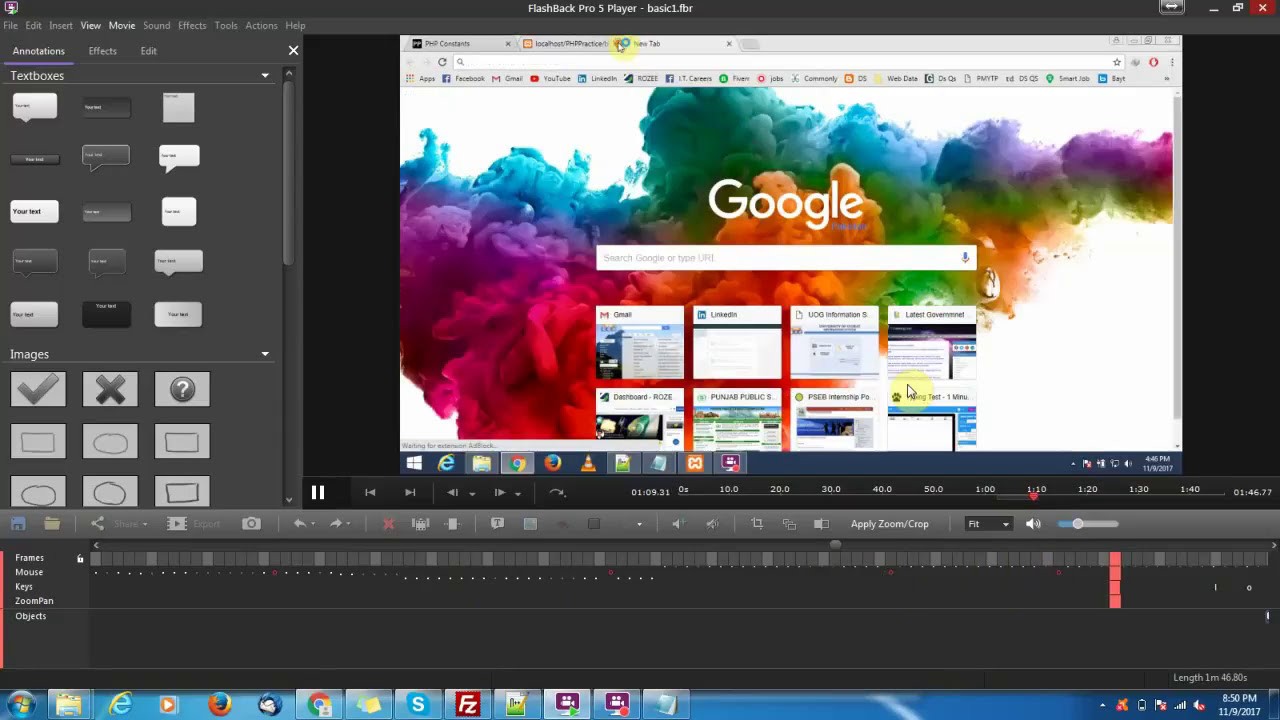
Advantages
- Enhanced game performance – Game Boost 4.0 provides tailored gaming driver updates and optimizations.
- Offline network driver updates – Can now update network drivers without internet access.
- Automatic restores – Automatically restores previous working drivers in case of problems.
- Real-time hardware monitoring – Monitors components like CPU and GPU for temperature changes.
Disadvantages of IObit driver booster
- Privacy concerns – IObit collects usage data from users, raising questions about data collection practices.
- Could install unnecessary drivers – The automated driver installation may result in some unnecessary driver installations.
- Potential for conflicts – Updated drivers could potentially conflict with other installed hardware and software.
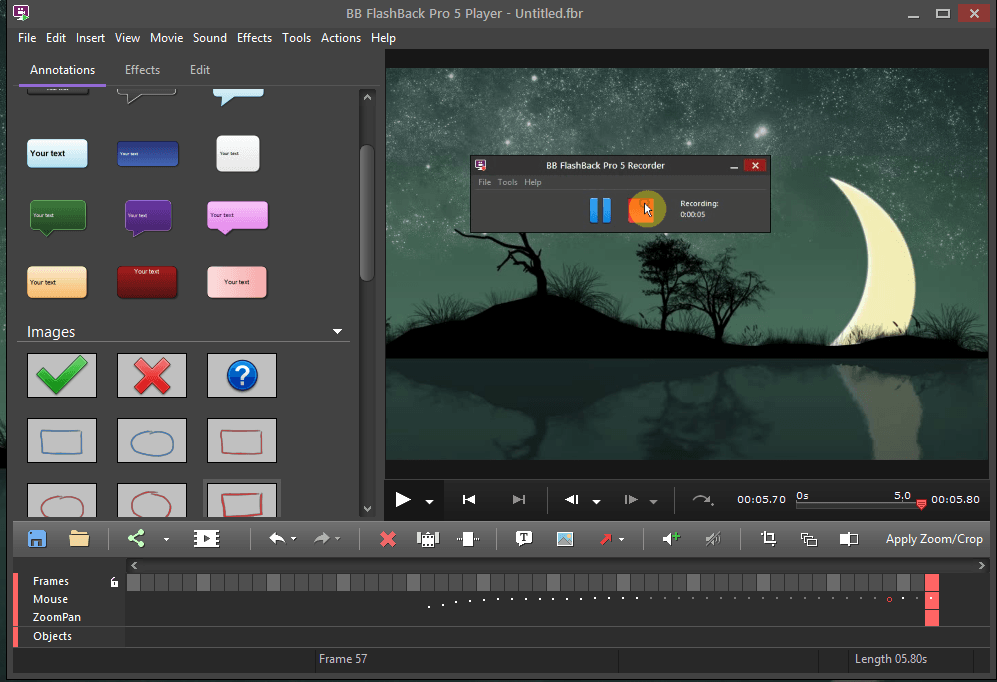
System Requirements for IObit driver booster
- Operating System – Windows 11, 10, 8, 7, Vista and XP. Both 32-bit and 64-bit versions supported.
- CPU – 1 GHz or faster processor. Multi-core processor recommended.
- RAM – Minimum 1 GB of RAM required. For best performance, 2GB or more recommended.
- Storage – At least 1 GB of free disk space.
How to download, Install and Crack IOBIT Driver Booster 10 Pro Key
Short step by step guide How to download, Install and Crack IOBIT Driver Booster 10 Pro Key
Click on the “Free Download” button on our website at the bottom of this page.
Review and accept IObit’s License Agreement and Privacy Policy by checking the box. Click “Download Now”.
The installer download will begin. Once finished, double click the installer file to start the installation process.
Follow the on-screen setup wizard prompts to install Driver Booster 10 on your computer. Be sure to uncheck any additional software offers.
After installation completes, Driver Booster 10 will launch on your desktop. The program will automatically begin scanning your system for outdated drivers.

Driver Booster 10 Pro Free License Key 2023: Last Update
- HBD1C-QS472-4EE9C
- 7Q7OE-F13P4-HQNSO
- 39I47-N959G-38LSR
- L343I-JOC2O-8EF77
- 4Q415-GSN7N-H3DT8
How to activate IObit Driver Booster 10 Pro License Key with driver updater
- On the Driver Booster main screen, click on the “Settings” cog icon in the upper right corner.
- In Settings, go to the “Activate” tab. Click on the “Activate” button.
- This will open the activation window. Enter your license key or purchase code and click “Activate Now”.
- Driver Booster will automatically verify and activate the license key. Once activated, you will see the expiry date of your license subscription.
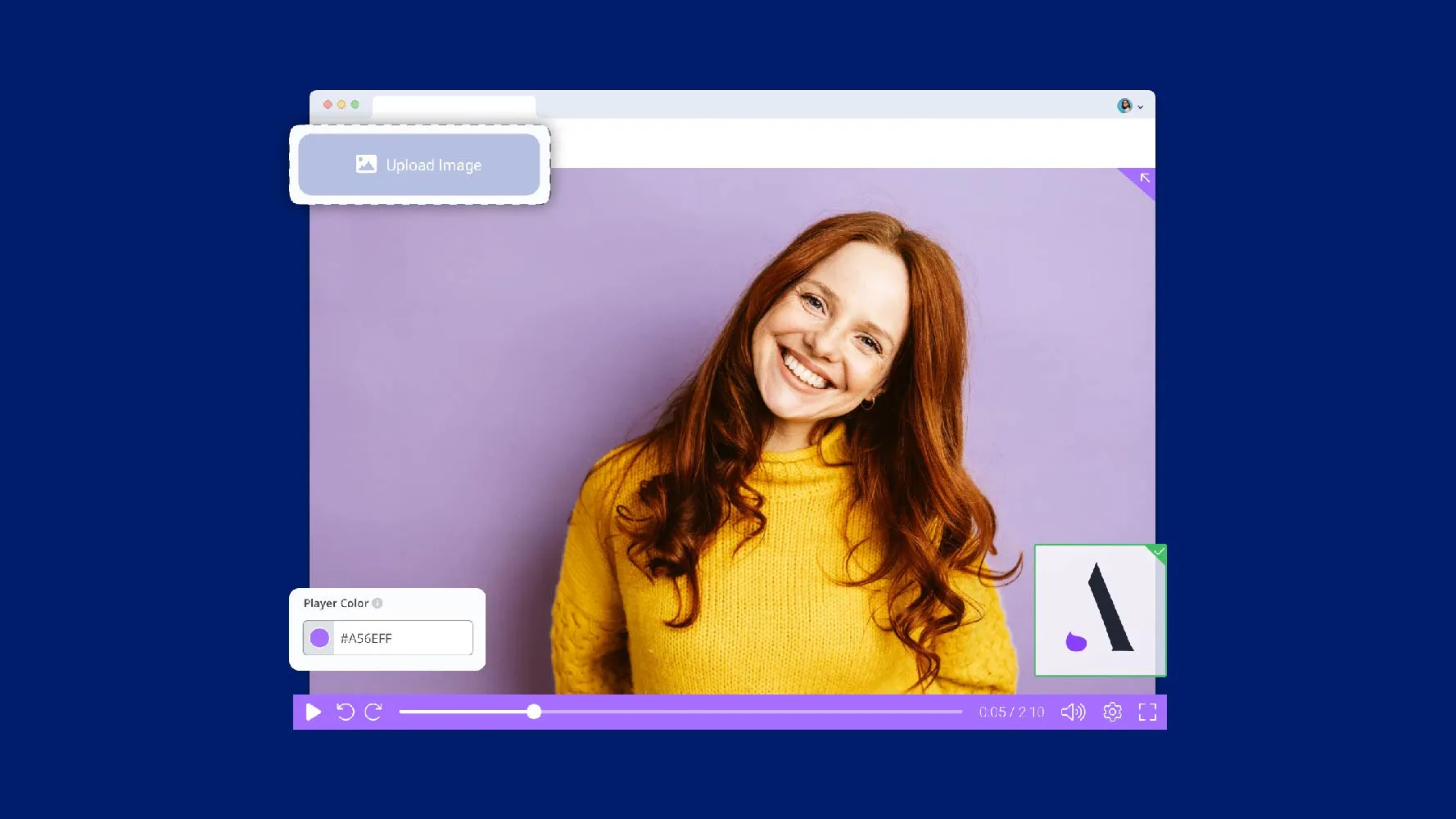
FAQ
A: Yes, Driver Booster has over 5 million driver packages compatible with major brands like Intel, Nvidia, AMD, Realtek, etc.
A: Pro adds backups, game boost, priority updates, and 24/7 technical support. The free version contains the core auto-update functions.
A: No, Driver Booster is designed to be lightweight and only runs scans when idle. It also compresses downloads to minimize impact.
Conclusion – IOBIT Driver Booster 10 Pro
In conclusion, IOBIT Driver Booster 10 is a reliable and efficient software program that helps users in finding and updating missing drivers for their PCs. The ability to download and install drivers with just a few clicks is a significant advantage of this app.

Individuals who choose the premium version can enjoy additional benefits, such as access to a vast database of drivers and automatic updates for a whole year. The software also ensures that the system doesn’t crash due to outdated or incompatible drivers.
The user-friendly interface and the option to download drivers directly from the official website makes the process smooth and hassle-free. Overall, IOBIT Driver Booster 10 is a valuable tool for anyone looking to enhance the performance and stability of their PCs by keeping the graphic and other drivers up-to-date.
![IObit Driver Booster 10 Pro Free to Update Your PC | Use Booster 10 Pro Free License Key 2023 for Activation [Free Giveaway] No SMS All Soft Review](https://allsoftrereview.com/wp-content/uploads/2024/01/allsoft_logo-302x118.png)