About OBS Studio
OBS (Open Broadcaster Software) Studio is a free and open source software for video recording and live streaming. It’s popular among gamers, YouTubers, and anyone who wants to create live or recorded video content. One of the main benefits of OBS Studio is its versatility – it works well for capturing desktop footage, recording webcam footage, capturing gameplay, and live streaming to platforms like Twitch, YouTube, and Facebook Live.
Some key features include chroma keying (green screen effect), transitions, overlays, audio mixing, and the ability to add plug-ins. OBS Studio is available on Windows, Mac, and Linux, and has an intuitive interface that allows users to customize scenes and sources.
While it has some advanced features, it’s also beginner-friendly for those just getting started with video production. Overall, OBS Studio is a powerful but user-friendly software that enables high-quality video recording and streaming for free.
Technical characteristics
- Sources – Supports capturing video from cameras, microphones, desktop screens, web pages, capture cards, webcams, windows, games, and more.
- Encoding – Can encode streams and recordings in H264 and H265 codecs. Has NVENC and QuickSync support for GPU encoding.
- Resolutions – Outputs video up to 4K at 60FPS. Can downsample high resolution sources.
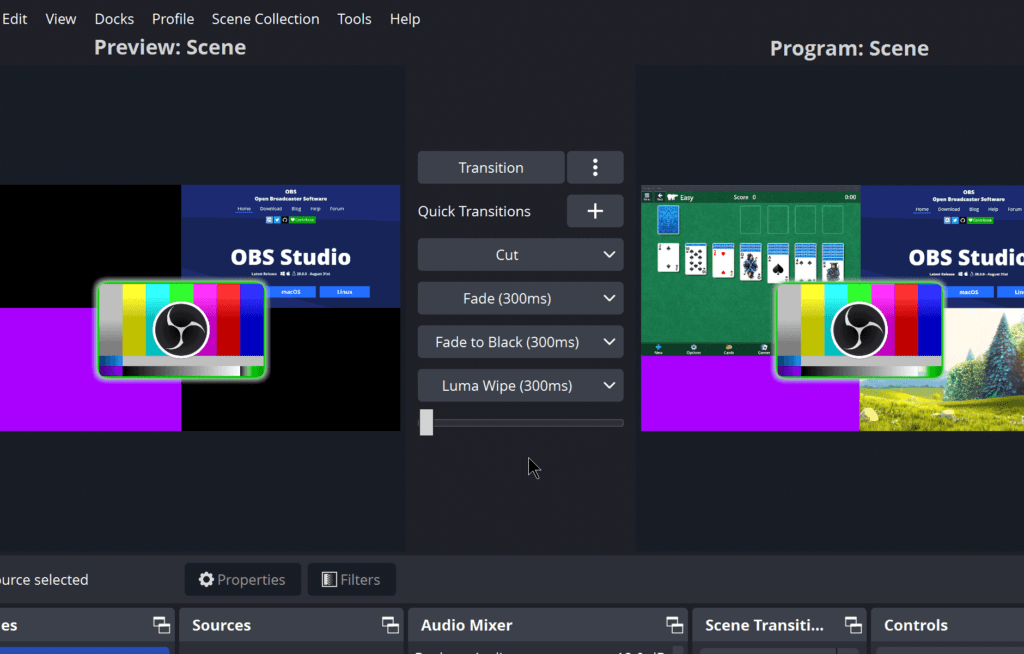
What are OBS Studio key features?
Advantages of OBS Studio
- Free and open source – OBS Studio is completely free with no ads, watermarks, or feature limits. The open source nature means it is continually updated and improved by developers.
- Customizable – OBS allows you to customize scenes, sources, transitions, and settings to achieve the exact look you want for recordings and streams.
- Plug-in support – Plugins extend the functionality of OBS for features like video effects, audio filters, transitions, and more. Many plug-ins are free.
Disadvantages of OBS Studio
- Steep learning curve – The extensive features and settings can make OBS Studio intimidating or difficult to master for beginners. Takes time to learn.
- Manual configuration – You have to manually configure and adjust settings like encoders, bitrates, resolutions. More complex than automated tools.
- No built-in editing – Unlike dedicated editing software, OBS Studio itself does not have video editing capabilities.
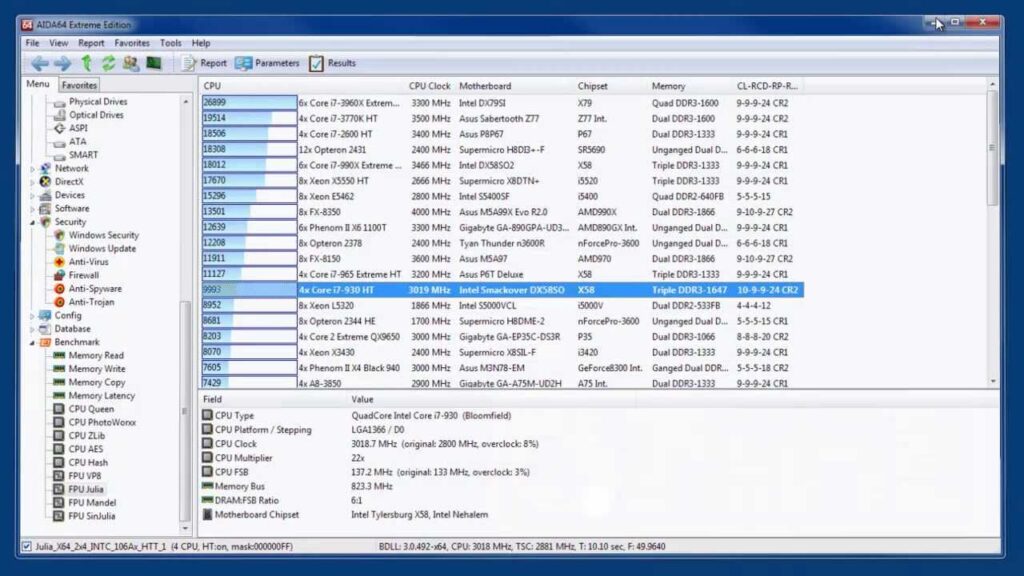
OBS Studio System Requirements
- CPU: Intel Core i5-4430 or AMD FX-6300 or better
- GPU: NVIDIA GeForce GTX 960 or AMD Radeon R7 370 or better
- RAM: 4GB
- OS: Windows 7 64-bit or newer, macOS 10.13 or newer, Ubuntu 18.04 or newer
- Storage: 1GB free space
How to Download and Install OBS Studio
You can install OBS Studio on our website at the bottom of this page.

OBS Studio Activation Key 2023
- SH5QN-6LTLN-HLBKM
- PJ8PM-N4G6D-HM8LD
- E25H6-ECN1M-3KSBQ
- AQ4EQ-38BO8-JC9DS
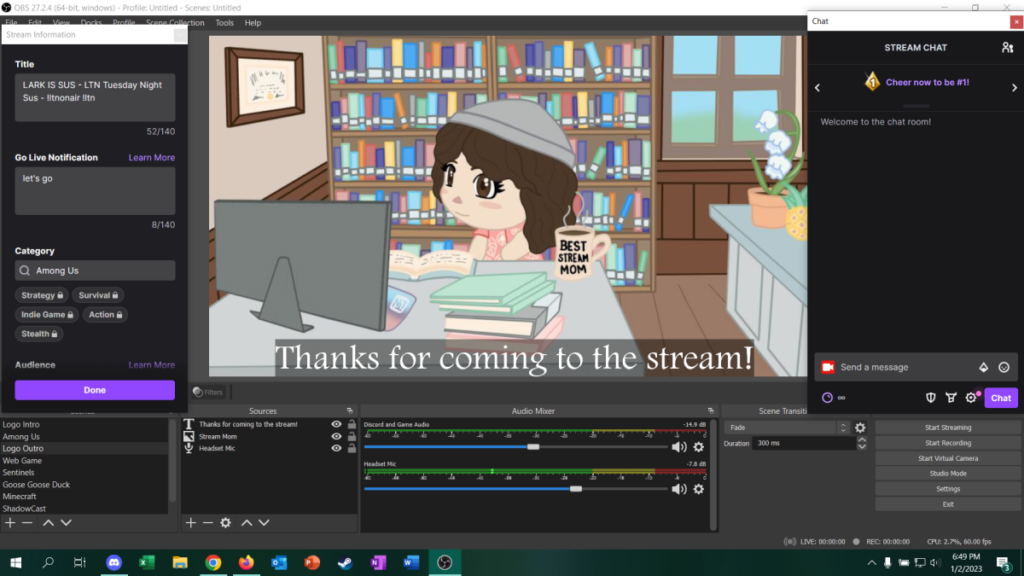
Alternatives to OBS Studio
- Streamlabs OBS – A fork of OBS Studio with added functionality for live streaming. Extra features like themes, chatbot integration, cloud sync, but less flexible than vanilla OBS.
- XSplit – Premium software with capabilities for live streaming and video recording. More automated production features but costs a monthly subscription fee.
- Wirecast – Another paid streaming production software with advanced switching, graphics, virtual sets and more. Higher pricing tiers have more capabilities.
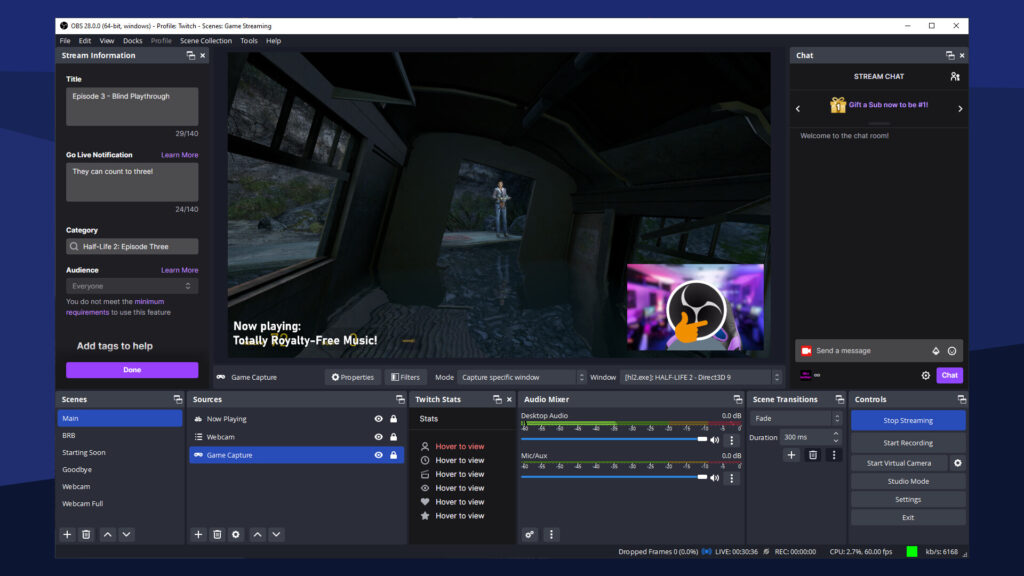
What’s new in OBS Studio?
- Improved Apple Silicon Support – Native support for Macs with M1/M2 chips for better performance. Also supports Apple VT H264 encoding.
- Easier Scene Collections – Scenes and sources can now be saved and loaded as collections for different productions.
- Multi-track Audio – Separate audio tracks for each source in recordings, allowing for easier editing.
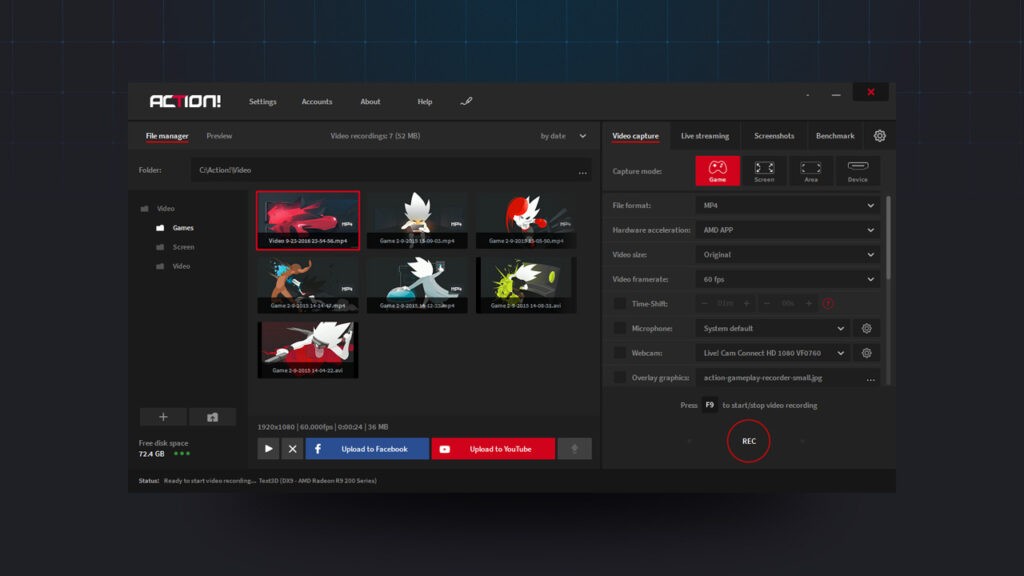
All versions OBS Studio
Version comparison
OBS Studio 24.0.6
- Better WebRTC support
- Audio monitoring
- Media backup tool
OBS Studio 23.2.1
- NVIDIA NVENC H.264 improvements
- New transition effects
- Multi-view projectors

FAQ
A: OBS Studio is available as a free download for Windows, Mac, and Linux from the obsproject.com website, with no licensing fees required for the intuitive UI, audio mixer, noise suppression, and other features in the 32-bit or 64-bit versions. After downloading OBS Studio, users can configure screen recording, webcam captures, overlays, scene transitions, and multi-track audio through the simple and intuitive user interface.
A: Yes, OBS Studio seamlessly integrates with major streaming platforms. You can stream directly to YouTube, Twitch, Facebook Live, and custom RTMP servers using OBS.
A: While OBS Studio is great for recording and streaming, it does not have built-in editing capabilities. You would need to export recordings and edit them in a separate video editing program like DaVinci Resolve, Premiere Pro, or Final Cut Pro.
Conclusion
In conclusion, OBS Studio download is a powerful and versatile software that allows users to easily create and manage their streaming and recording projects. With its file browser windows, users can easily download and install the latest version of OBS Project on their Windows 10 operating system.

The open-source nature of OBS Studio also makes it free for download. The software provides an intuitive user interface and many configuration options, allowing users to create scenes and preview them in the studio mode. OBS Studio supports multiple sources, hotkeys, and various audio sources, including an audio mixer with noise gate and suppression features.
Users can also take advantage of the push to talk feature and VST plugin support for enhanced audio quality. Whether it is for streaming or recording purposes, OBS Studio is a reliable and feature-rich solution for content creators.
![OBS Studio [Serial Key] Full Version 2023 All Soft Review](https://allsoftrereview.com/wp-content/uploads/2024/01/allsoft_logo-302x118.png)