About Adobe Photoshop CS5
Photoshop CS5 introduced new tools to expand creative possibilities for image editing and digital art. A key feature was the Bristle Tips brush type, which simulated the subtle textures and movement of real painting bristles for a more natural painting experience. The Refine Edge tool was also improved for more accurate selection of complex edges like hair and fur.
For photographers, the Lens Correction filter gained enhanced profiles to combat distortions from camera lenses, while the Content-Aware Fill could magically fill gaps in an image by automatically analyzing surrounding content. On the workflow side, CS5 added the new Puppet Warp tool for distorting image elements, along with more robust content-aware healing and new masking workflows.
Mini Bridge brought file browsing and management directly into Photoshop. Combined with performance gains from native 64-bit support on both Mac and Windows, Photoshop CS5 provided new creative possibilities via major brush improvements, intuitive selection refinements and magical content-aware tools that set a new standard for digital image manipulation.
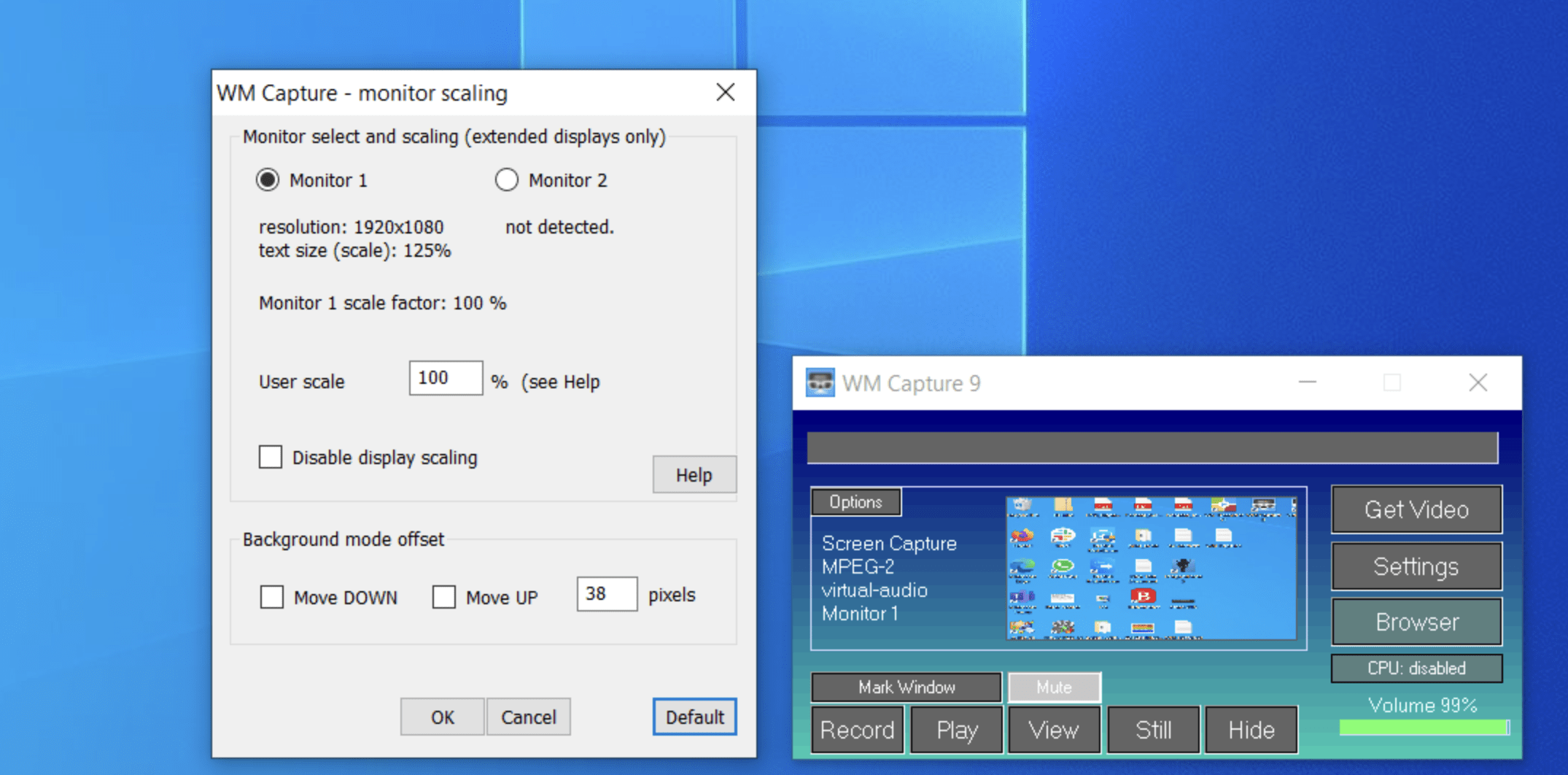
Technical characteristics
- Maximum Image Size: 300,000 x 300,000 pixels
- File Formats: PSD, PSB, JPEG, PNG, GIF, TIFF, PDF, Camera RAW
- New Features: Bristle Tips, Puppet Warp, Mixer Brush, Content-Aware Fill, Refine Edge
- 64-bit Support: Full 64-bit support on both Mac and Windows computer
- GPU Acceleration: NVIDIA CUDA support for graphics card acceleration following
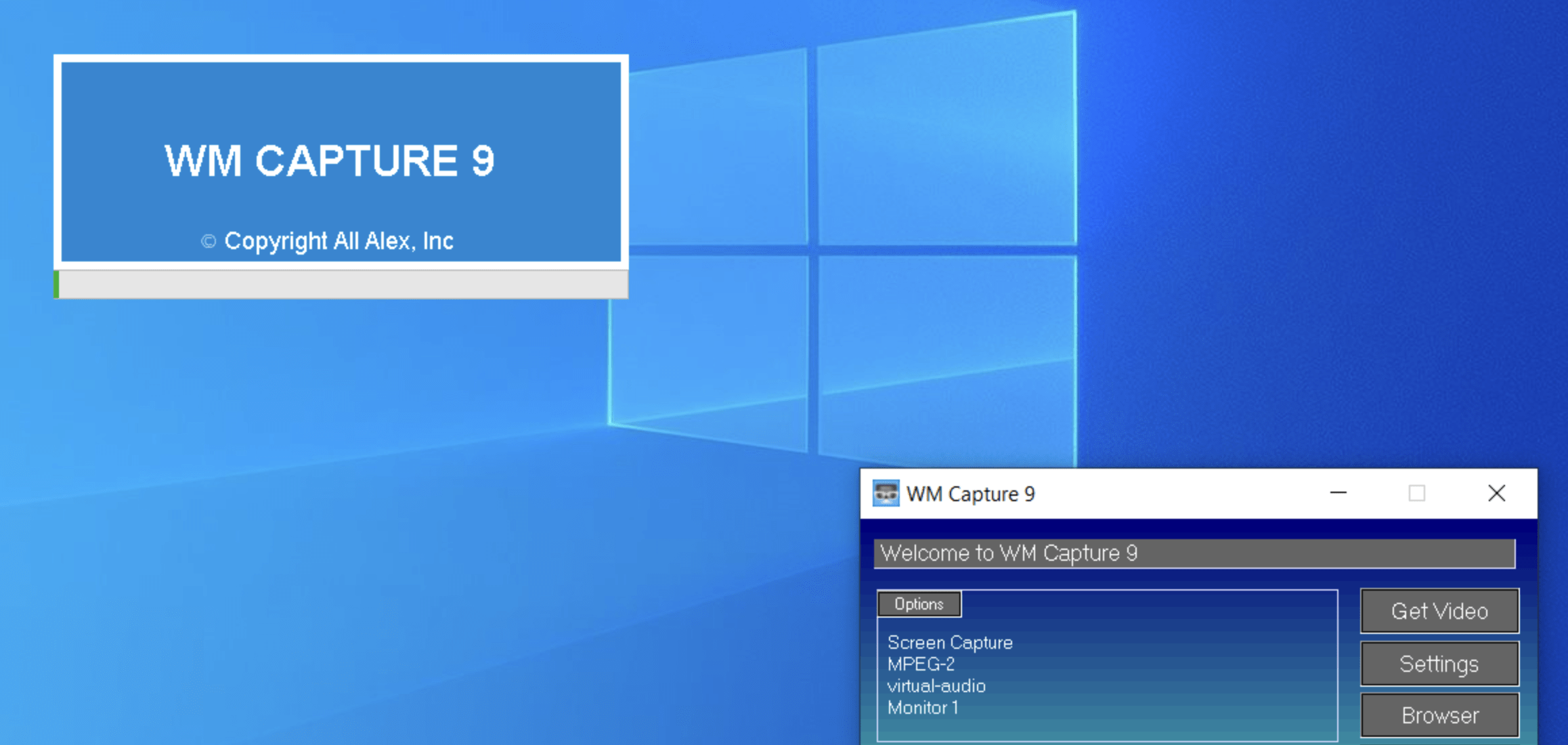
What are Photoshop CS5 key features?
Advantages of Photoshop
- Custom Brush Creation – Robust new bristle brush options for creating expressive custom brushes.
- Improved RAW Processing – Better noise reduction and sharpening for high quality RAW conversions.
- Faster 64-bit Performance – Native 64-bit support boosts speed on modern systems.
- Ruler/Guide Improvements – More customizable ruler guides for precision layouts and designs.
Disadvantages of Photoshop
- Doesn’t support CMYK on some tools – Key tools like HDR Toning don’t work in CMYK color mode.
- No integrated vector tools – Still relies on Illustrator for robust vector drawing and design.
- Opaque editing history – Hard to view and modify historical edits compared to non-destructive apps.
- Prone to crashes – Known to crash or freeze, losing unsaved progress.
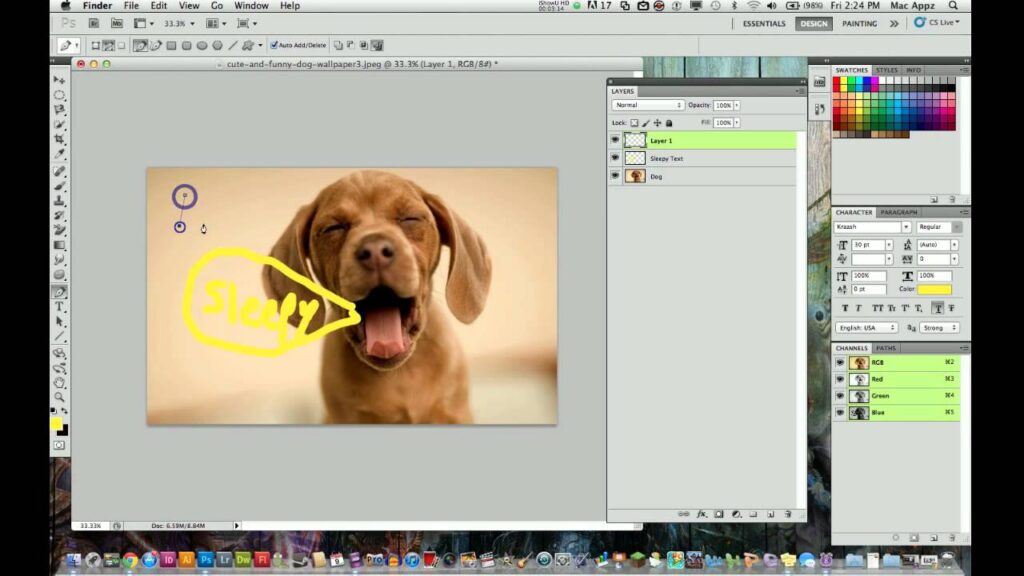
Photoshop CS5 System Requirements
- Windows
- Intel Pentium 4 or AMD Athlon 64 processor or better
- Microsoft Windows XP with Service Pack 3, Windows Vista Home Premium, Business, Ultimate, or Enterprise with Service Pack 1, or Windows 7
- 1 GB of RAM
- 1 GB of available hard-disk space for installation; additional free space required during installation
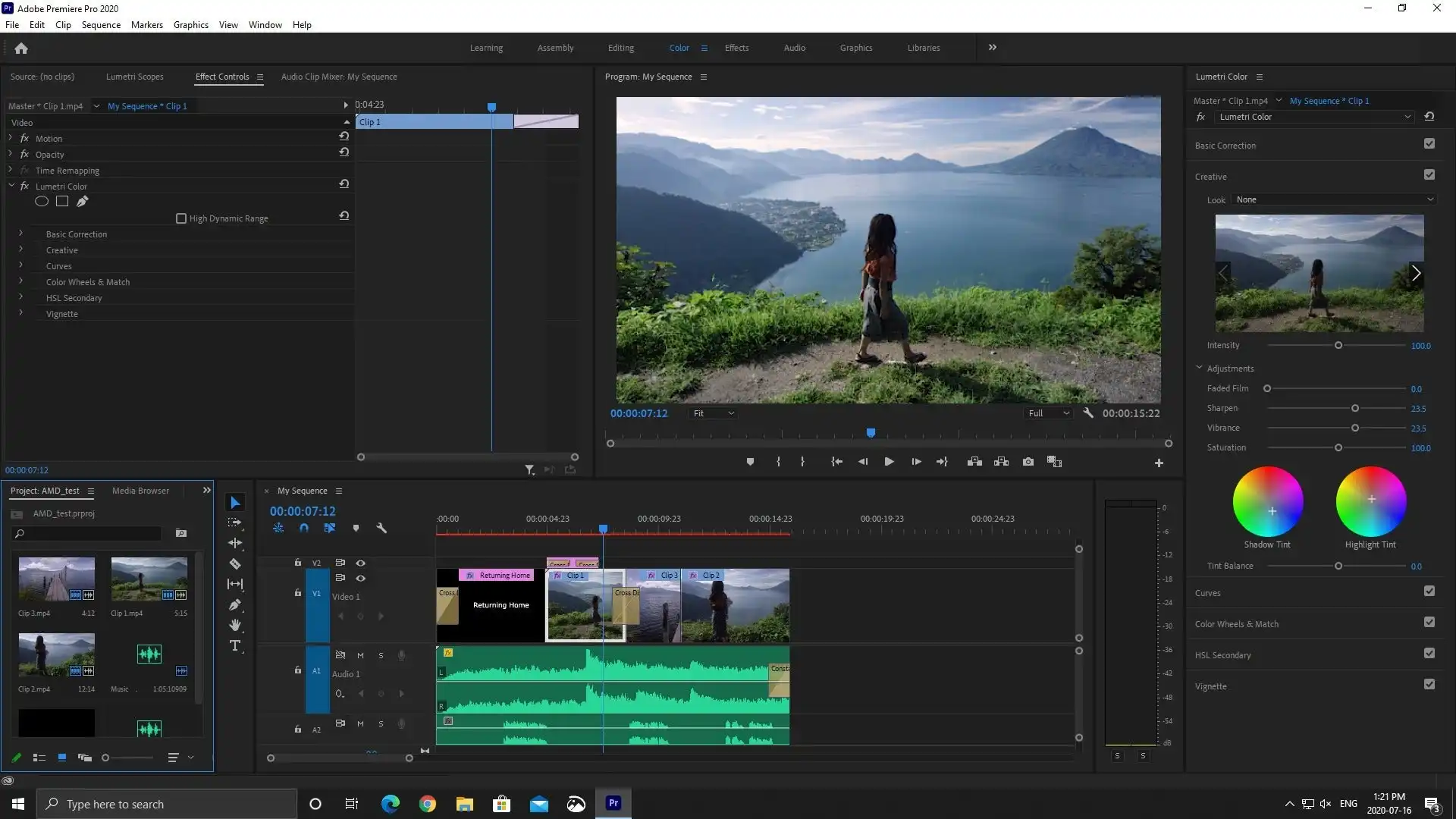
Alternatives to Adobe Photoshop
- Affinity Photo – Paid software but more affordable one-time price. Modern and fast with comparable features to Photoshop.
- Pixelmator – Full-featured image editor for Mac only. Also paid but lower cost than Photoshop.
- Krita – Free and open source painting and illustration software. Great for digital painting and concept art.
- PaintShop Pro – Paid image editing software by Corel. More beginner friendly and lower cost than Photoshop.
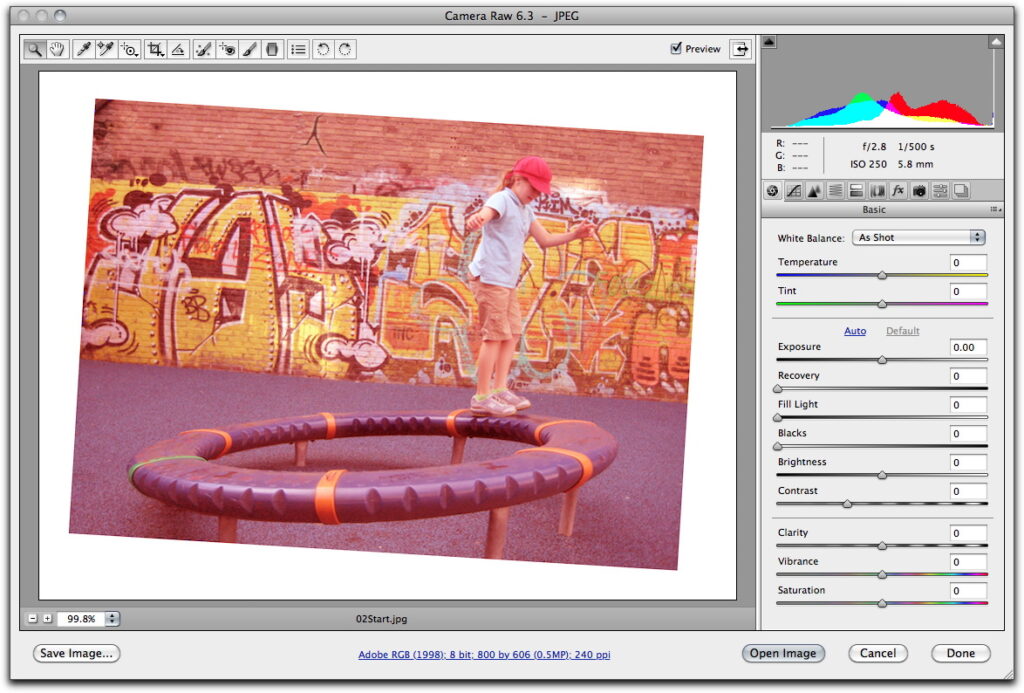
What’s new in Adobe Photoshop?
- Content-Aware Fill – Allows you to remove objects/elements from images automatically and seamlessly fill the space.
- Puppet Warp – Lets you warp and distort parts of an image intuitively like a puppet. Great for manipulating objects or shapes.
- Bristle Tips – More realistic and customizable bristle brush tips for digital painting and artwork.
- Mixer Brush – New paint tool that lets you mix colors on canvas like a real painter’s palette.
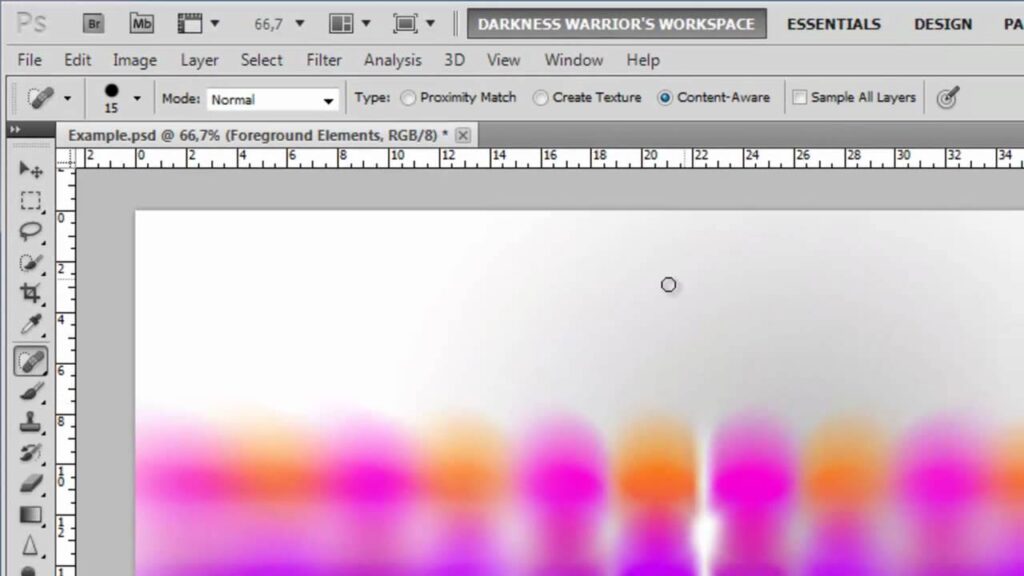
FAQ
A: Some major new features are Content-Aware Fill, Puppet Warp, Bristle Tips, Mixer Brush, Lens Correction, Refine Edge, and 64-bit support. These improve photo manipulation, painting, selections, and performance.
A: Minimum requirements are a 1 GHz processor, 1 GB RAM, 1 GB hard disk space, 1024 x 768 display, and DVD-ROM drive. Supported operating systems are Windows XP SP3 or newer and Mac OS X 10.5.7 or newer.
A: Photoshop CS5 is only sold as a subscription now through click Creative Cloud plans. It is no longer available as a one-time purchase. Monthly plans start at $9.99 for individuals. Educational post and volume discounts are available.
Conclusion
In conclusion, Photoshop CS5 is a powerful and versatile photo editing software. One of the key aspects of this software is the requirement of a serial number for installation. This serial number acts as a unique identifier for each licensed copy of Photoshop CS5, ensuring that it is not being used illegally.
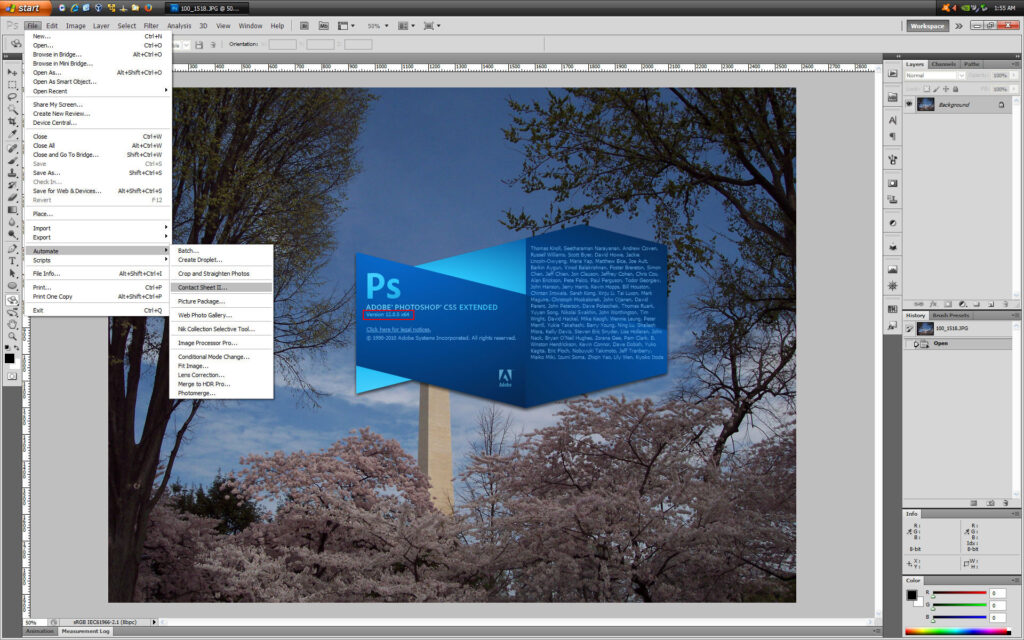
With this software, users can manipulate and enhance images to create stunning visuals. The computer’s processing power is a vital factor in the performance of Photoshop CS5, as it requires substantial resources to run smoothly. Additionally, the ability to make copies of images and files is a convenient feature of Photoshop CS5.
This allows users to duplicate and modify their work, preserving the original while experimenting with different edits. Overall, Photoshop CS5 delivers exceptional editing tools and capabilities, making it a valuable tool for photographers and graphic designers alike.
