What is Smadav?
As a software specialist, I recently had the opportunity to test out Smadav, a unique antivirus program that is designed to run alongside another antivirus software. After putting it to the test, I can say that I was impressed with its performance.
Smadav is a product with its own software license that can be installed with another antivirus, making it a valuable addition to any computer’s security setup.
Unlike other antivirus programs, Smadav is designed to still allow you to install another antivirus while providing an extra layer of protection. It is especially useful for those whose computers are already infected, as it can detect and clean out any existing threats.
The pro version of Smadav is designed for main protection in your PC and can also fix any issues caused by another antivirus. It improves security by preventing the spread of infection from USB devices, and it can be a valuable tool for keeping your computer safe and secure.

Technical Characteristics
- Small Footprint – Installer size under 2MB and runs optimally even on older computers without lag due to very small memory and CPU usage.
- Real-Time Scanning – Advanced monitoring of opened files, apps, processes and system areas to detect threats before damage.
- Added Tools – Extra tools for file deletion, security, convenience and productivity like manage extensions, clean up junk files, view app passwords etc.
- Whitelist Facility – Option to exclude trusted apps and files from scanning to avoid false positives and speed up system.
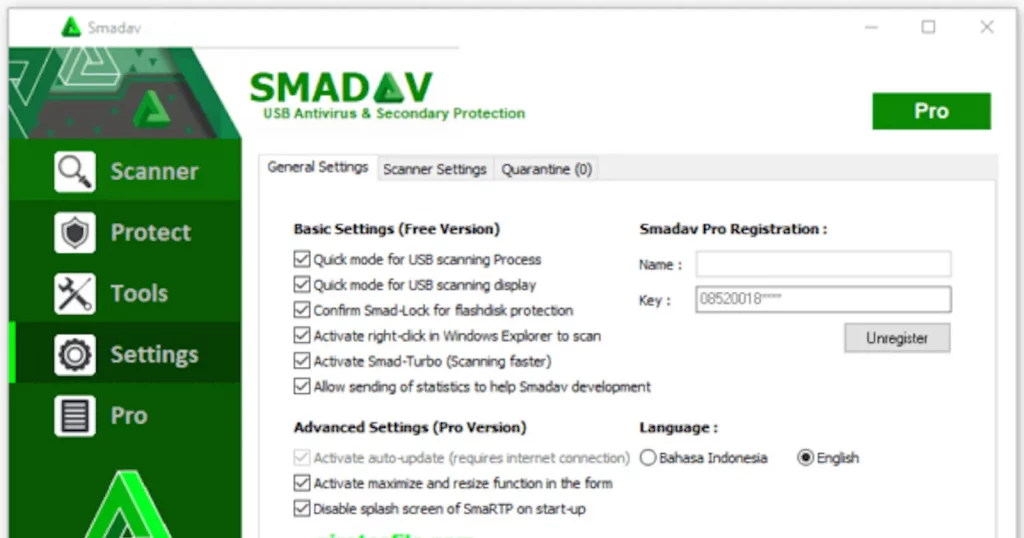
Features
Advantages
- Frequent Database Updates – New viruses originate daily and Smadav pushes out several definition file updates per-day for maximum protection.
- Works with Other Antivirus – Smadav is designed to complement your existing main antivirus solution for layered security. It can run alongside others.
- Bonus Privacy Features – The Pro version comes with extra tools like privacy cleaner to erase junk files/traces and open web anonymously through built-in proxy.
Disadvantages
- Resource Conflicts – Though minor, some users have reported system crashes and freezes when Smadav quarantines suspicious files already acting upon by Windows Defender.
- Lack of Customer Support – Being a small product from a startup, some users find email-based assistance insufficient compared to 24/7 live chat support by big companies.
- Automatic Passkey Feature – Privacy advocates dislike antiviruses that silently whitelist other bundled software during installation. Smadav does this without consent.

What’s New
This antivirus is designed to run together with another antivirus, so you can still install another antivirus on your PC if needed. Smadav is also designed for main protection, making it a great option if your PC is already infected, as it can fix and improve security on your system.
It only takes up a small fraction of your PC resources, and is compatible and could be installed and run alongside another antivirus.
This means it can protect your Windows PC from spread and infection from USB, while still allowing for the use of another antivirus. Overall, Smadav is a great option for those looking to add an additional layer of security to their system.

System Requirements
- Operating System: Windows XP Service Pack 2 and above (including Windows 10 and 11)
- Processor: Intel Pentium 4 or equivalent AMD processor, 800MHz or higher (32 or 64 bit)
- RAM: 512MB (1GB for best performance)
- Disk Space: 200MB Free Space required on main disk (Excluding archival cleaner space)
How to Install Smadav Antivirus?
- Double click the downloaded setup file and allow User Account Control (UAC) prompt.
- When prompted, enter your valid pro/paid license key and click activate.
- Confirm the installation path for Smadav files and click Next until completion.
- Once installed, Smadav will open up automatically – no need to manually launch.
- The software will instantly update its virus detection database from internet servers.
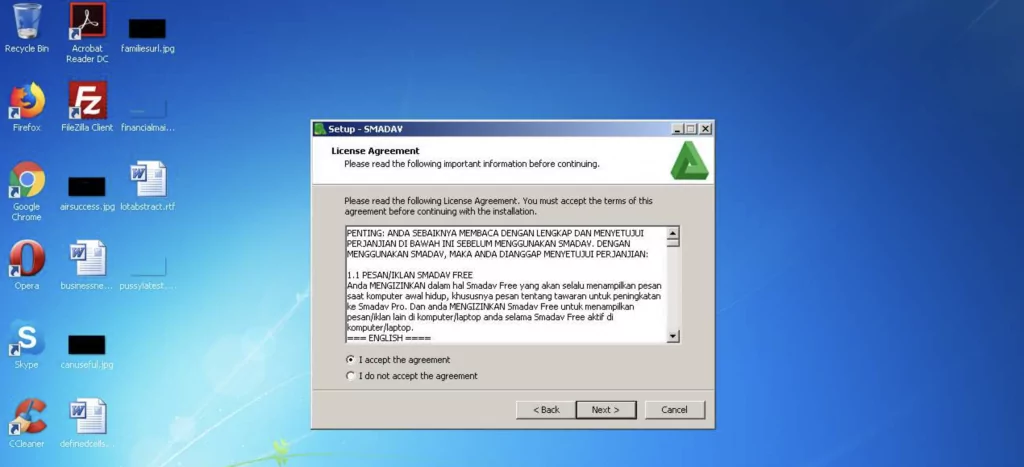
Activation Keys
- XV2EC-YNJNV-ZR7UV-M3QGM
- TLS4U-MHMJ7-CBO3R-I1N2P
- 3HB2N-U8MRW-QEY7W-WI14G
- 0CZL4-AOR3J-08Z7M-LJ20C
- EYYUQ-Q6RSA-TW8JH-10RHA
Alternatives for Protection for Windows PC
- Kaspersky – Feature-rich free antivirus designed for main protection alternative to Smadav from a top cybersecurity vendor. Not too resource intensive.
- Panda Free Antivirus – Worth checking out for its fast cloud-based scanning, enough tune up utilities and gamer mode to suspend notifications.
- Sophos Home Free – Business class endpoint protection capabilities trickling down into this free home user edition.
- Avira Free Security – Reliable core virus scanning plus some web filtering options typical of premium suites available at no cost.
FAQ
A: Smadav is designed to complement another antivirus in your PC for layered protection – adding specialized threat capabilities that improves security in your PC against USB-spreading malware. In addition to scanning viruses, Smadav can also fix documents and files encrypted by ransomware that other antiviruses sometimes overlook.
A: Smadav updates and releases new revisions of its database multiple times each day with latest discovered threats and patterns. Updates automatically fetch via internet whenever available.
A: Unfortunately, Smadav works only devices running Windows OS including Windows Server editions. It cannot be installed on macOS, Linux, Android or iOS systems that use fundamentally different kernels.
Conclusion
In conclusion, as a software specialist, I have found Smadav antivirus that is designed to be a valuable addition to the antivirus protection on your PC. Through our knowledge gained from practicing it, we have determined that Smadav is designed as additional protection for your PC, especially if it is already infected your PC and also as another antivirus in your system alongside the main protection.
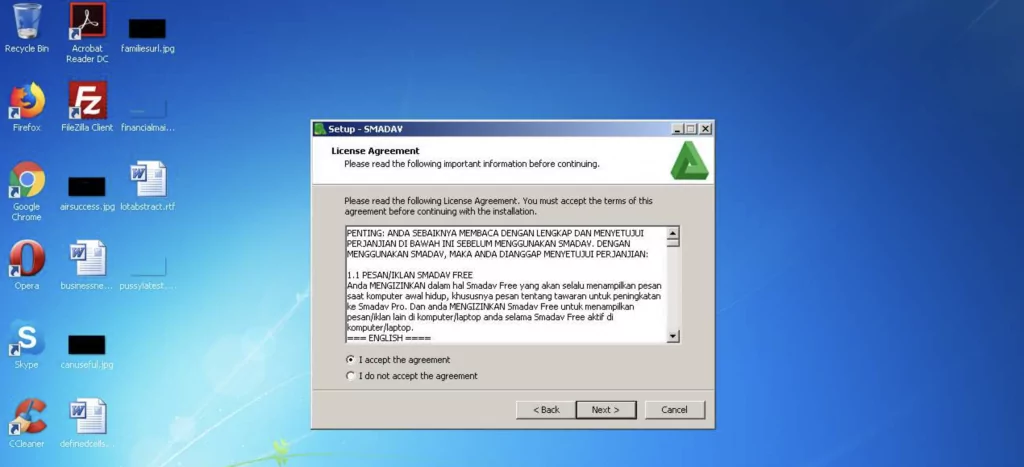
Smadav can detect and clean viruses, and it can also fix and improve security on your PC. The latest version of Smadav is one of the most used tools for virus protection, as the internet is one of the most used media for virus spread.
It is important to have an antivirus designed not only for main protection, but also as additional protection for your PC, and Smadav can be installed and run together with your existing antivirus to ensure comprehensive security.
![Smadav Antivirus Download for Windows PC [Free Download Smadav Pro 2023] All Soft Review](https://allsoftrereview.com/wp-content/uploads/2024/01/allsoft_logo-302x118.png)