What is WinRAR? And Why You Need it in 2023
WinRAR is a powerful and versatile file archiver utility for Windows that allows users to easily compress and decompress files to conserve disk space or make transferring data more efficient. Developed by Eugene Roshal, WinRAR utilizes the RAR and ZIP file formats to bundle multiple files together into a single compressed archive file.
Key features of WinRAR include high compression rates, support for multiple volume splits to bypass file size limits, ability to create self-extracting archives, 256-bit AES encryption, and compatibility with over 80 archive formats. Since its first release in 1995, WinRAR has become one of the most popular file compression tools due to its reliability, efficiency, and intuitive interface.
It continues to be frequently updated by RARsoft to enhance compression algorithms and add new features. For personal use, WinRAR can be used free of charge, while businesses require a license for commercial operation.
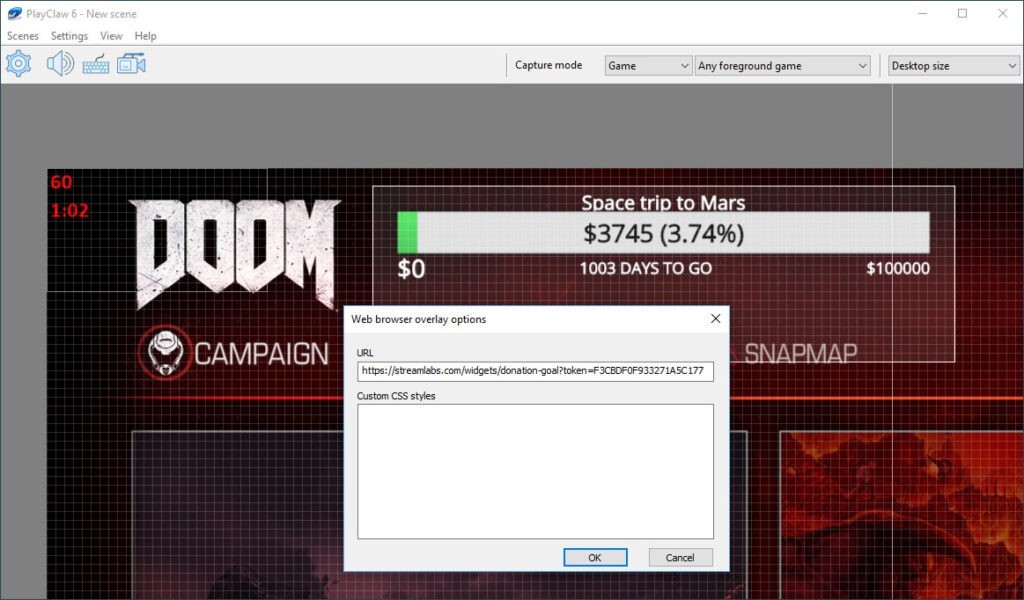
New features
Advantages
- Compatibility – WinRAR seamlessly supports over 80 file formats like 7Z, ISO, ZIP, RAR, CAB etc. for maximum file compatibility.
- Intuitive interface – WinRAR’s UI makes archiving and extracting files simple through options like drag and drop, file previews, and customizable contexts menus.
- Reliability – WinRAR is time-tested software that has proven to be extremely stable and reliable over decades of use. Virus-free operation provides peace of mind.
- Free for personal use – WinRAR can be used free of charge for non-commercial home use, making it accessible and popular among individual users.
Disadvantages
- Nag screens – The free version displays periodic pop-up screens asking users to purchase a license. This can be annoying or disruptive.
- Compression speed – The powerful compression comes at the cost of slower archiving speeds compared to alternatives. Large backups may take significant time.
- Memory usage – WinRAR’s data compression algorithms can consume large amounts of RAM when working with big files.

System Requirements
- Operating System – WinRAR is compatible with Windows 10, 8, 7, Vista and XP 32-bit. Older versions support back to Windows 2000.
- Processor – A 1 GHz or faster modern processor is recommended. Multi-core processors will enhance performance.
- RAM – At least 1 GB of RAM is required, with 2 GB or more recommended for improved performance especially when compressing large files.
- Disk space – Around 250 MB of free disk space is needed for the program installation and temporary files. More space is required for ongoing archiving/extraction tasks.
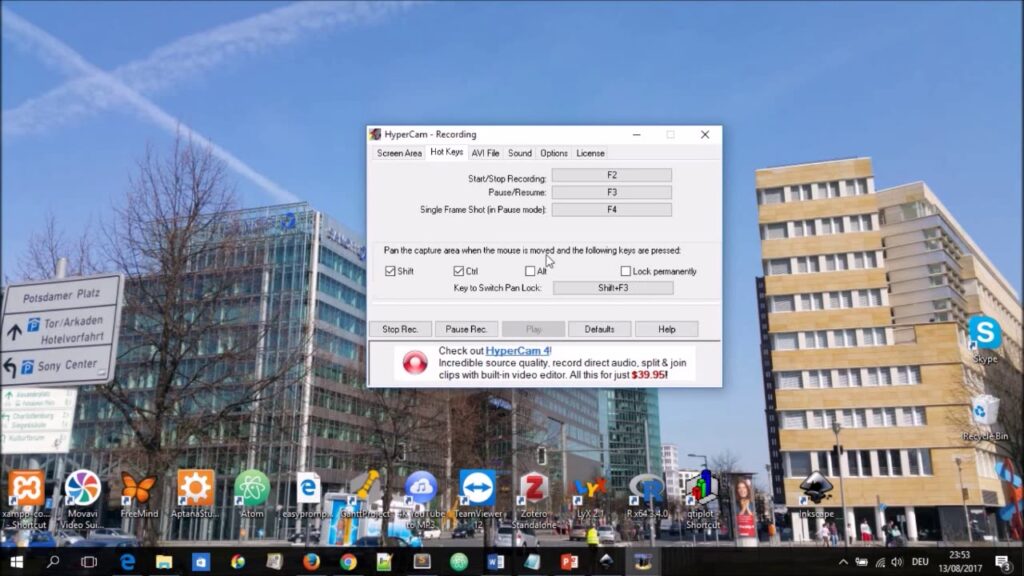
How To Install WinRAR Crack License
- Run the downloaded WinRAR setup executable and allow it to make changes to your system when prompted.
- On the setup wizard, accept the license agreement terms and select your desired installation options like file associations.
- Specify the destination folder where WinRAR should be installed. The default is C:\Program Files\WinRAR.
- Allow the setup wizard time to extract files and install WinRAR on your system.
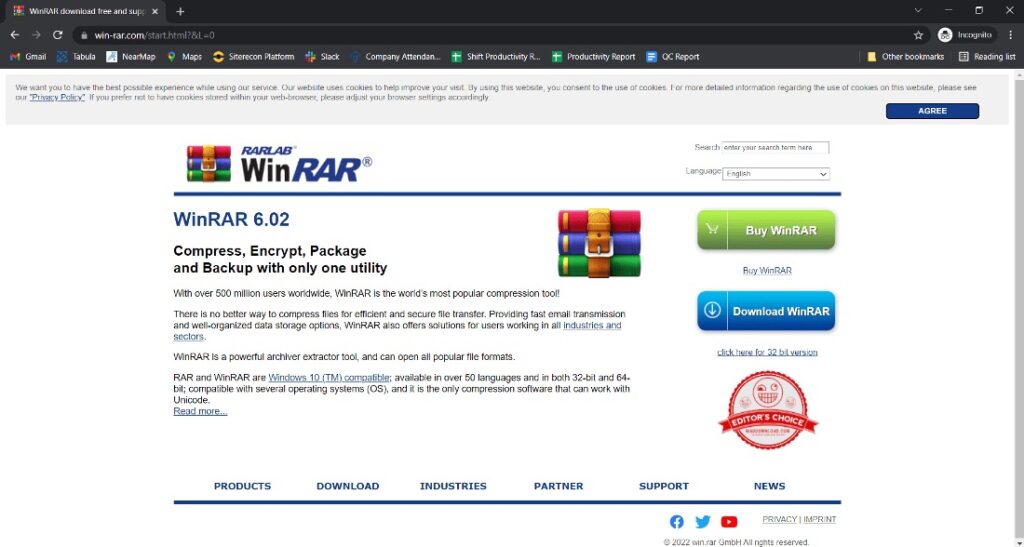
Alternatives to Free Download WinRAR
- 7-Zip – Open source and completely free file archiver with high compression ratios. Supports 7z, ZIP, RAR, etc. formats. Lightweight and very fast operation.
- WinZip – Paid archiving utility with optional AES encryption and cloud storage integrations. More user-friendly interface than WinRAR.
- PeaZip – Free and open source file archiver for Windows and Linux. Compresses files to ZIP, 7Z, TAR and 150+ formats. Customizable interface.
- Bandizip – Free but ad-supported archiving app focused on speed and simplicity. Supports ZIP, RAR, 7Z, ISO and more.
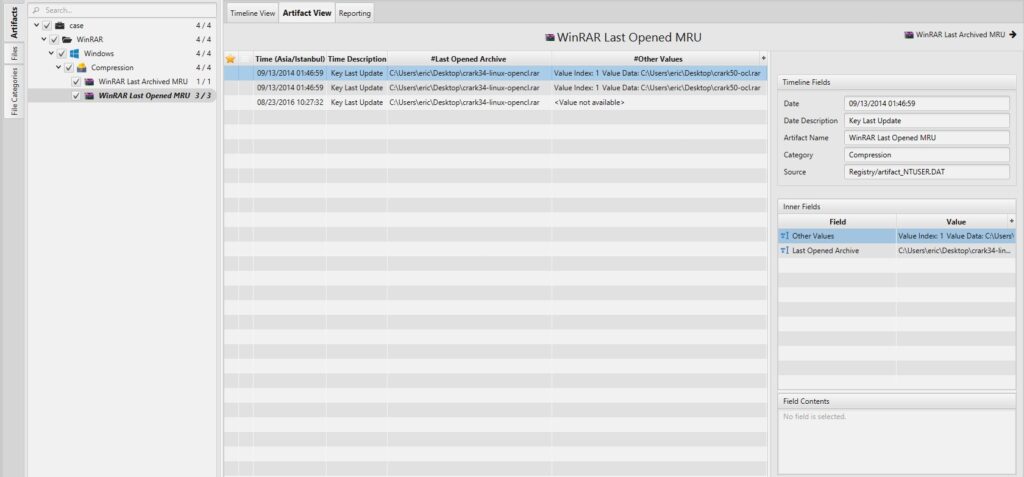
FAQ
A: Key features include high compression ratios, password protection and AES encryption, support for multipart archives, file recovery tools, scanning for viruses, and compatibility with over 80 file formats like 7Z, ISO, TAR, etc.
A: WinRAR offers some of the best compression especially for larger files. But 7-Zip is faster, open source, and can handle newer 7Z formats. WinRAR has more features like encryption but also displays nag screens urging purchase.
A: Yes, some third party apps like 7-Zip or PeaZip can extract RAR archives without needing WinRAR installed. But they may lack support for the newest RAR5 format that WinRAR introduces.
Conclusion
In conclusion, WinRAR is a powerful software program that allows users to compress and unpack files on their PC. It is available in both 64-bit and 32 bit versions and can be downloaded for free for a trial period of 40 days.
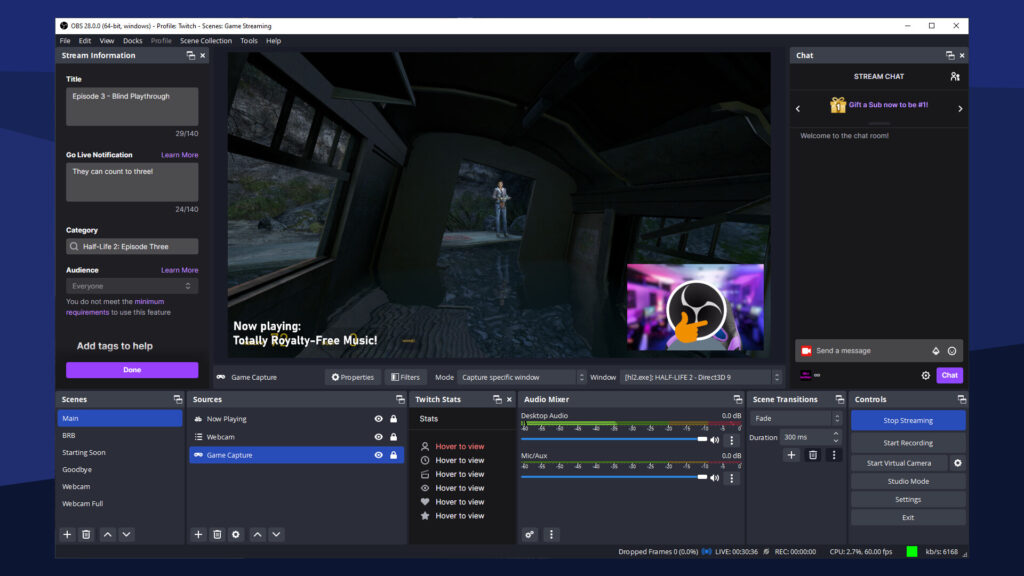
WinRAR download supports various multimedia file formats such as lzh, z, uue, and arj, and can create smaller archives using compression formats like ace, gzip, and bzip2.
It also has the capability to split larger archives into several disks. WinRAR offers password encryption to protect files and uses authenticated signature technology to ensure the integrity of the archives. With its UI, WinRAR is a reliable choice for managing and organizing files on a PC.
