About CamStudio
CamStudio 2.7.4 is a software product that allows users to record their computer screen activity. With CamStudio, users can easily capture and save screenshots of their desktop, as well as record video tutorials, presentations, and educational content. This powerful tool enables users to create high-quality videos in various formats, including SWFs (Shockwave Flash) and SWF Producer.
Whether you are a teacher looking to create engaging online lessons, a business professional needing to demonstrate software applications, or a gamer wanting to capture your gameplay highlights, CamStudio 2.7.4 has got you covered.
The software’s user-friendly interface and customizable settings make it suitable for both beginners and advanced users.
In this article, we will explore the key features and benefits of CamStudio also provide tips and tricks on how to make the most out of this versatile product. So, if you’re ready to take your screen recording to the next level, let’s dive into the world of CamStudio!

Technical characteristics
- Supported Platforms: Windows 7, 8, 10
- Input Sources: Full screen, region selection, webcam, microphone
- Output Formats: AVI, SWF
- Video Codecs: DivX, Xvid, MPEG-4, AVI video files
- Max Resolution: Up to screen size or custom region
What are CamStudio key features?
Advantages of CamStudio
- Annotations – Add text, arrows, highlights directly in recordings.
- Cursor effects – Emphasize mouse movements and clicks.
- Regional recording – Capture specific app windows or areas of the screen.
- Audio capture – Record system audio or external mic input.
- Plugin support – Extend functionality with community plugins.
Disadvantages of CamStudio
- Tech problems more likely – Some users report crashing, lagging, and corrupted files.
- No cloud storage or sharing – Recordings have to be exported and shared manually.
- Basic effects – Annotation and cursor tools are limited compared to other software.
- Audio can be sync issue – Some reports of video and system audio going out of sync.
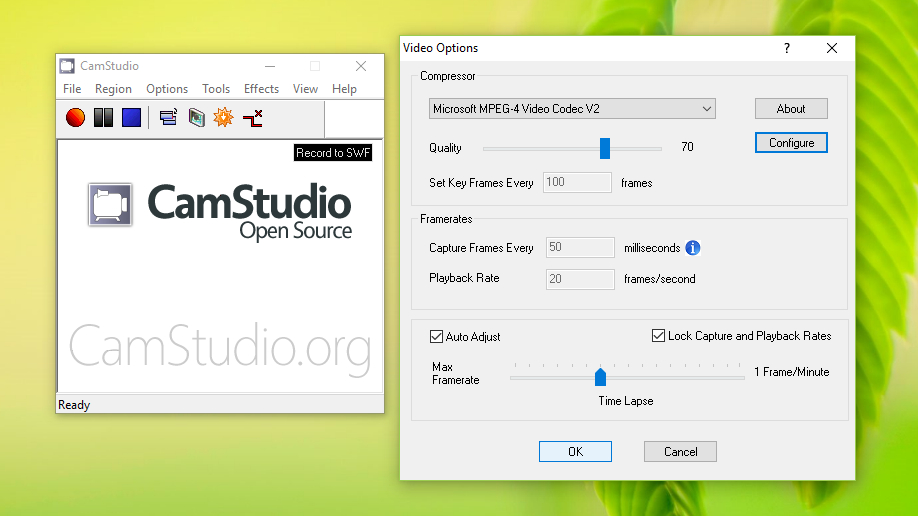
CamStudio System Requirements
- Processor: Intel Core i5 or equivalent
- Operating System: Windows 10 64-bit
- RAM: 4GB
- Free Hard Disk Space: 1GB
How to Download and Install CamStudio
Once the CamStudioSetup file downloads, double click on it to launch the installer.
Accept the license agreement then click “Next” to advance through the setup wizard screens.
On the Select Components screen, choose the program features you want installed. Default options are fine for most users.
Select the installation folder on your hard drive, then click “Install” to begin the installation process.
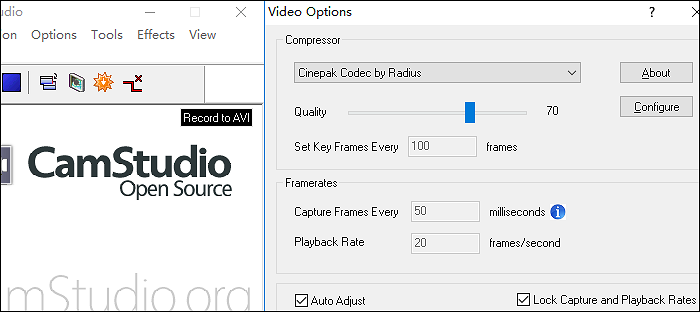
CamStudio Activation Key
- 4H165-I44FF-37TCT
- 8A54A-D948K-6MP6O
- 69EEF-PJH8B-J244R
- O648C-6A82G-C8I3O
- 81L5N-57NPA-AQ76G
Alternatives to CamStudio
- Screencast-O-Matic – Basic free web-based screen recorder with cloud storage options. Limited to 15 minute recordings.
- ShareX – Free and open source program for Windows with GIF creation and productivity tools.
- TinyTake – Simple, free, browser-based screen recorder. Up to 120 minute recordings. Stamp logo on free version.

What’s new in CamStudio?
- Bug fixes – Numerous bug fixes, especially for audio syncing and recording problems.
- HiDPI UI update – Improved support for high resolution monitors and displays.
- Timestamp and username watermark – Option to add watermark with timestamp and username.
- Shortcut keys added – More keyboard shortcuts for quick access to common features.
FAQ
A: No, CamStudio only works on Windows operating systems. There is no native Mac version.
A: No, CamStudio does not have built-in editing capabilities. You would need to use a separate video editing program.
A: Yes, CamStudio is free and open source software. There are no costs, watermarks, or time limits associated with it. All features can be used for free.
Conclusion
In conclusion, CamStudio is a highly recommended software program for free screen recording. The latest version, 2.7.4, is easy to use and offers a wide range of features.

Users can download CamStudio for free and quickly start capturing their computer screen, audio activity, and even webcam movies. The software allows for the creation of screen captions and produces streaming flash videos in the SWF format.
With its lossless codec, CamStudio ensures high-quality recordings while remaining bandwidth-friendly. Overall, CamStudio is a reliable and user-friendly tool for anyone looking to create professional screen recordings.
