CardRecovery is a photo recovery
As a software specialist, I recently had the opportunity to test out CardRecovery, a powerful tool for digital image and file recovery. This software offers a free trial and is compatible with various memory card types, including SD cards, XD picture cards, and CF cards. According to our experience, CardRecovery is an effective tool for restoring deleted or lost files from digital cameras, flash memory cards, and other storage devices.
CardRecovery can recover a variety of file types, including images, videos, and documents, and supports a wide range of digital memory card types. Whether you accidentally deleted a file, formatted your memory card, or experienced card damage, CardRecovery’s advanced recovery tool can help you restore your valuable data.
With its user-friendly interface and support for multiple languages, CardRecovery is a must-have tool for anyone working with digital media and memory cards.
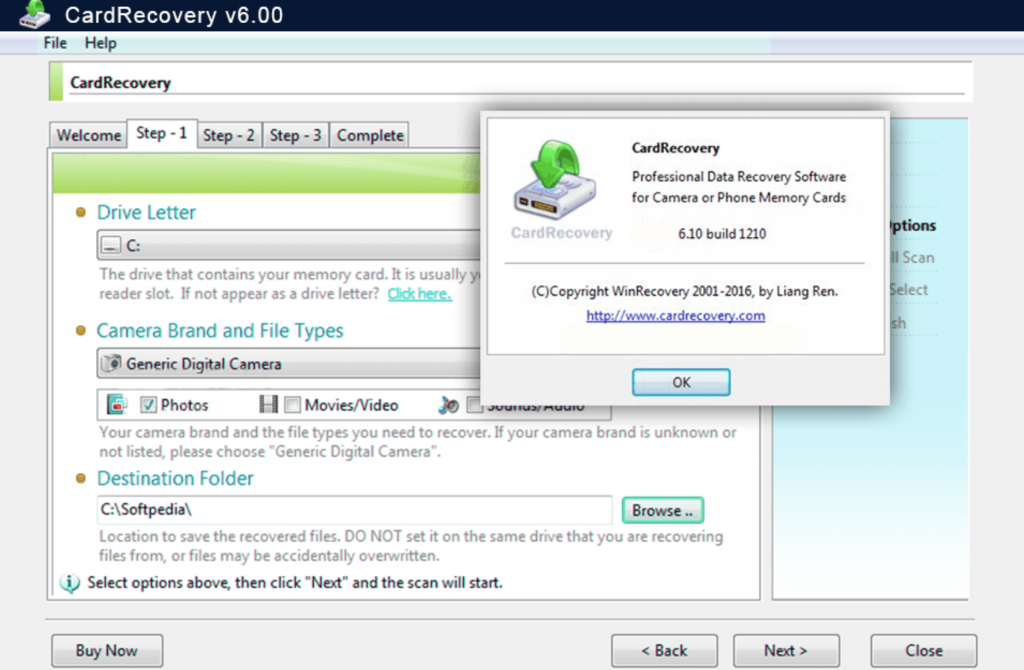
Technical characteristics
- Recovers from deleted, formatted, corrupted cards
- Rescues data after OS crashes, virus infection etc.
- Advanced algorithms for deep scanning with custom block size
- High-speed parallel distributed scanning
- HEX and file list preview before recovery
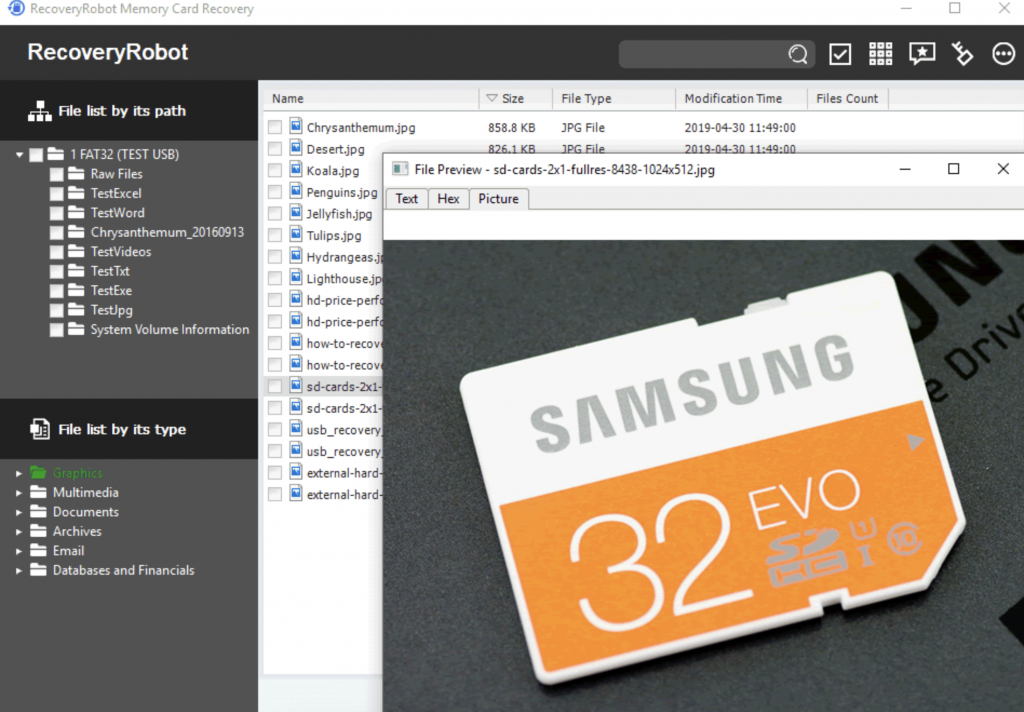
Features photo recovery software
Advantages
- Simplicity – Easy wizard-style interface enables novice users to quickly scan, preview and restore files with minimal learning curve.
- Affordability – Perpetual licensing provides unlimited usage avoiding recurring subscription fees making it cost-effective long-term.
- Speed – Optimized parallel distributed scanning rapidly completes memory card analysis faster than competitors.
Disadvantages
- No partition recovery – It exclusively rescues media files rather than restoring entire partition structures, limiting broader use cases. More advanced tools may be necessary for some situations.
- Email support only – Phone assistance is unavailable, so troubleshooting relies solely on support tickets rather than quicker call turnaround times for urgent issues.
- No RAID recovery – Expanding beyond memory cards, options for RAID recovery would prove useful for some power users. Additional RAID software may be needed.
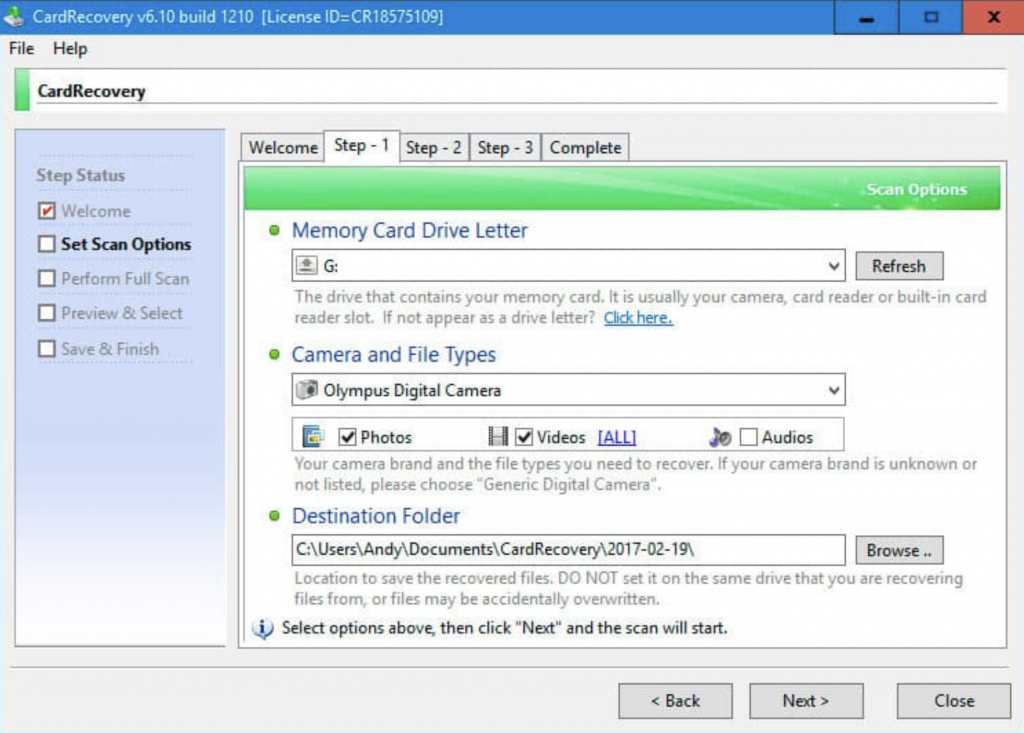
What’s new
I’m excited to share that the latest version of Card Recovery has some fantastic new features. With our new card recovery pro software, you can now effectively recover photos from various memory cards, including smartmedia, secure digital, microdrive, and multimedia card mmc.
Our photo rescue technology has also been enhanced to support compact flash cards, making it easier than ever to recover corrupted or formatted photos. The free edition of our digital photo recovery software now includes media recovery, so you can retrieve your precious memories whether files were deleted or the card was simply damaged.
Whether it’s a memory card used by a digital camera or a memory stick for your PC, Card Recovery has you covered. Don’t let lost photos ruin your day – try the new Card Recovery today!
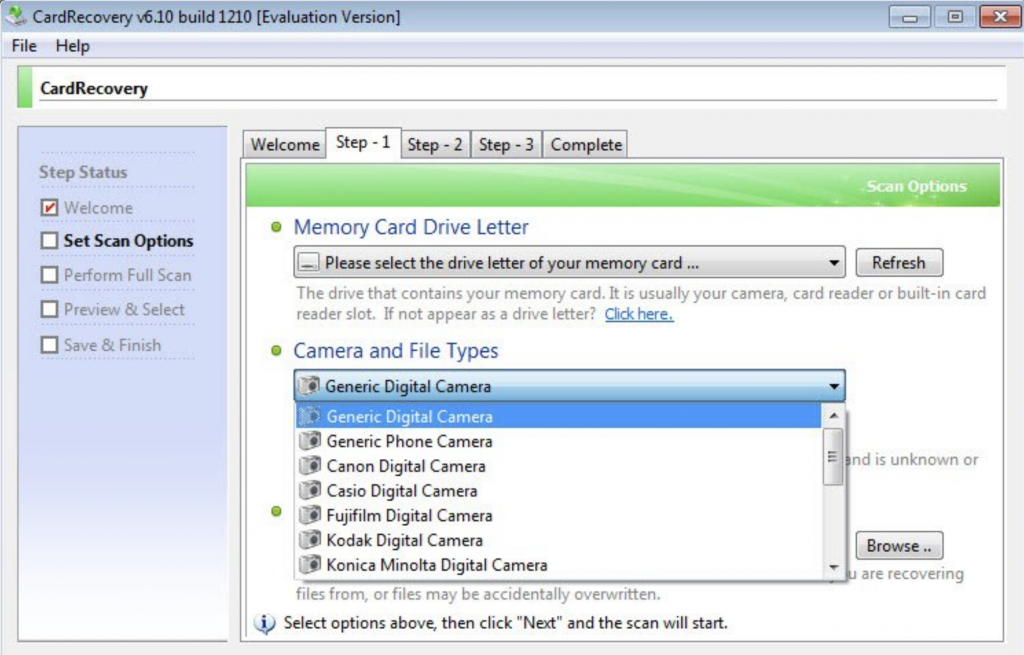
System Requirements
- Windows 7, 8, 10 or 11
- Intel Core i3 or better
- 2 GB RAM
- 50 MB free disk space
How to install data recovery software
- Install Application: Double click the downloaded setup file and follow prompts to install.
- Activate License: Launch CardRecovery. Go to Help > Activate
- Insert Memory Card: Using a card reader or camera connection kit, insert the card needing data recovery.
- Select Memory Card: In CardRecovery, choose the connected memory card drive letter to scan.
- Deep Scan Card: Check file types to scan for or scan all available formats. Click “Start” to initiate.
- Preview and Recover Files: Once complete, preview found files to selectively recover needed data.
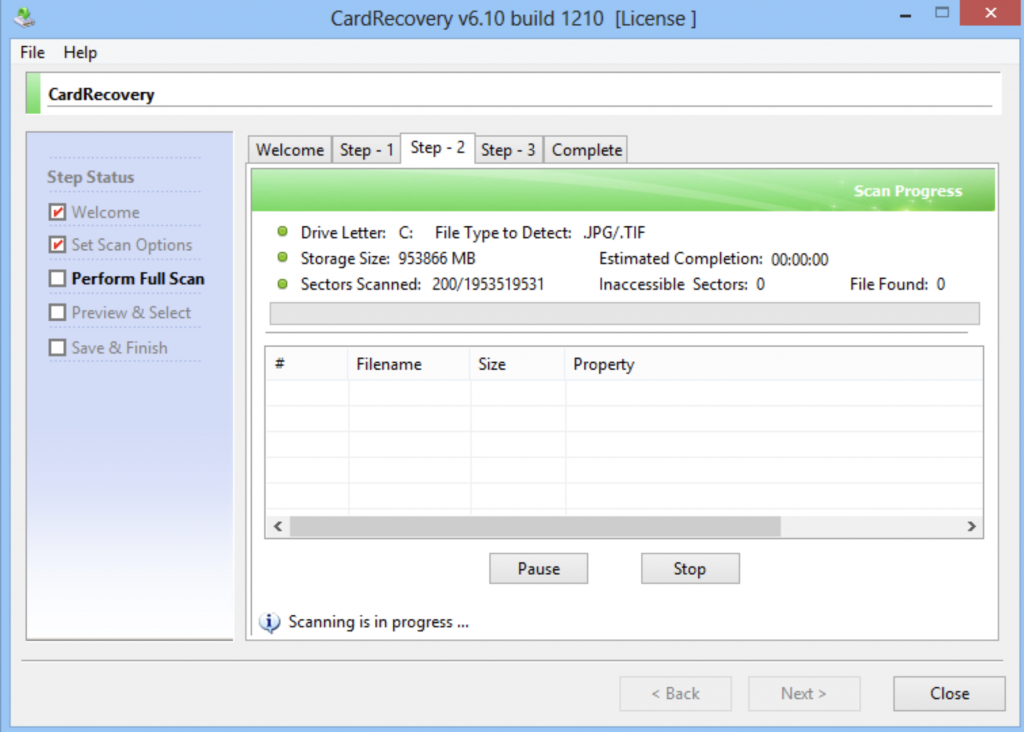
Activation keys
- ZETYJ-01UIT-L6PJE-3I5H3
- 9FNQ1-CWFR9-9WH31-ZXHQO
- T1NOB-INU1L-275CO-XYB8S
- HT2CE-QITQJ-MQFY6-EEU3G
- MSQOU-K2I71-B1H2J-56WN9

Alternatives Photo Recovery Software to Recover Memory Card and SD
- Recuva – A free Windows utility from Piriform for recovering documents and media after accidental deletion. Light-weight but less effective on reformatted cards.
- EaseUS – Cross-platform choice like CardRecovery but with more Partition Master functionality for experts. Pricier but highly capable even on RAIDs.
- Photorec – Open source Linux photo recovery tool so avoids platform limitations. Very bare-bones interface making it harder to use but rescues most formats reliably.
- iBoysoft – Mac-centric photo recovery option focused on simplicity in undeleting common media from devices. Affordable single purchase.
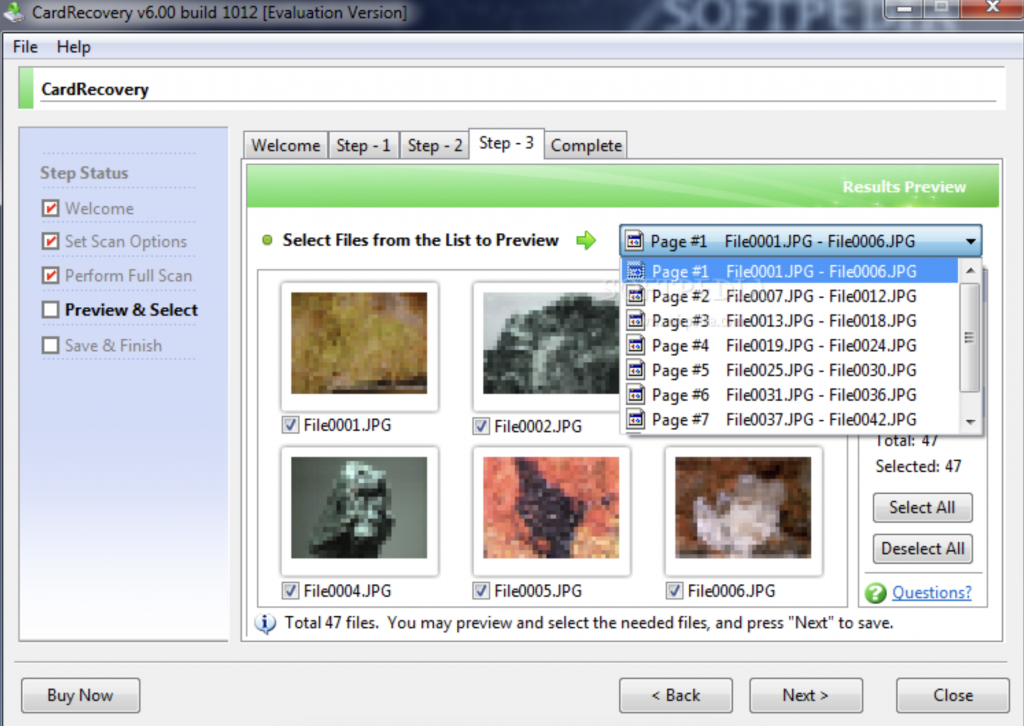
FAQ
A3: Yes, in most cases CardRecovery can recover files and media even if they were overwritten or lost due to a format of the storage device. As long as the space they occupied has not been completely replaced with new data, the files can potentially be recovered.
A4: If your storage device is not being detected properly within CardRecovery, you should try connecting it to another port or different computer. Rebooting the computer can also help detect the device.
A5: CardRecovery offers both a free trial version with limited data recovery features as well as paid licensing options to unlock the full capabilities of the software with no recovery limits. The free trial can still recover variety of common file formats.
Conclusion
As a software specialist, my conclusion about Card Recovery is that it is a reliable and effective tool for digital picture recovery. Through trial and error, we have found that the free download of this recovery software is highly useful for recovering images from memory cards used by digital cameras.
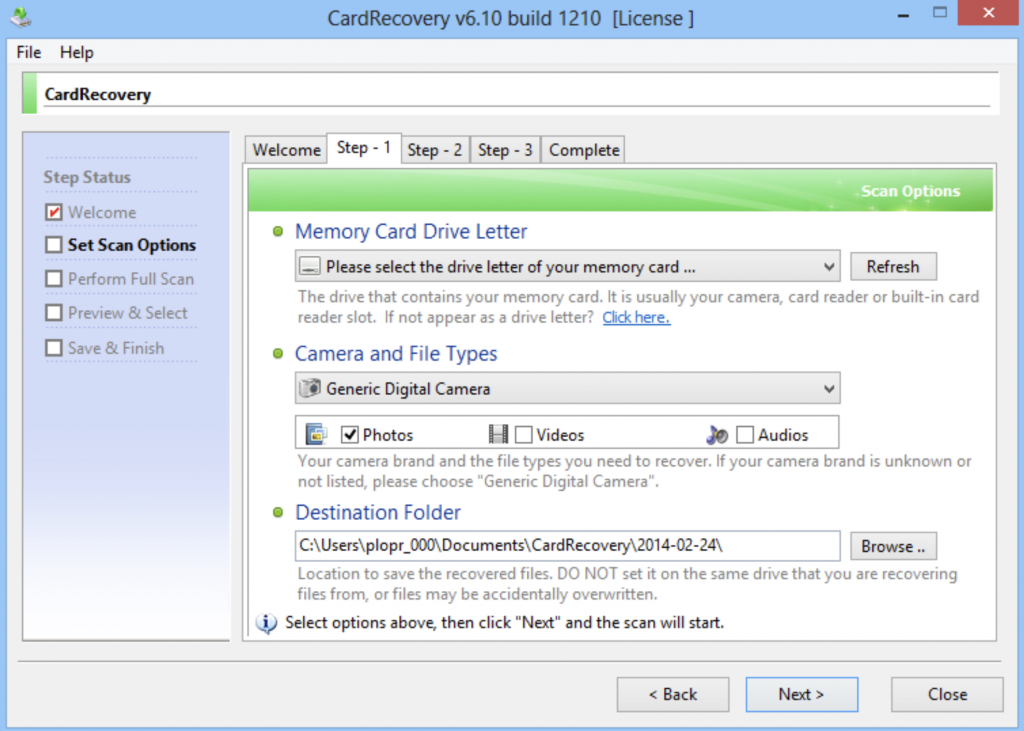
The software is efficient in retrieving lost or deleted photos from various types of digital memory cards, including microSD and miniSD cards. Its smartscan feature enables thorough scanning and recovery of images, making it a valuable tool for digital media recovery.
Overall, the software is user-friendly and provides a seamless experience for individuals looking to retrieve their precious digital memories. I would highly recommend Card Recovery as a go-to solution for anyone in need of image recovery from a digital memory card.
![Download CardRecovery for Windows [full version software] All Soft Review](https://allsoftrereview.com/wp-content/uploads/2024/01/allsoft_logo-302x118.png)