About Descript
Descript is an innovative software company founded in 2016 that uses artificial intelligence to revolutionize audio and video editing.
The key feature of Descript is its ability to edit audio and video files with word-level precision, almost like a text document. This is made possible through Descript’s use of AI techniques like automatic speech recognition and text-to-speech.
Users can import audio or video files into Descript and edit them by simply typing, cutting, copying and pasting. Descript also uses AI to clean up audio by reducing background noise and applying audio effects. The software allows users to accurately transcribe audio and translate speech into different languages.

Technical characteristics
- Provides plugins for major digital audio workstations like Pro Tools to facilitate roundtrip editing between Descript and other audio editors.
- Uses cloud compute for AI processing like transcription and audio cleaning. This removes the need for local machine resources.
- Has user-friendly web and mobile interfaces that make editing intuitive and accessible to non-technical users.
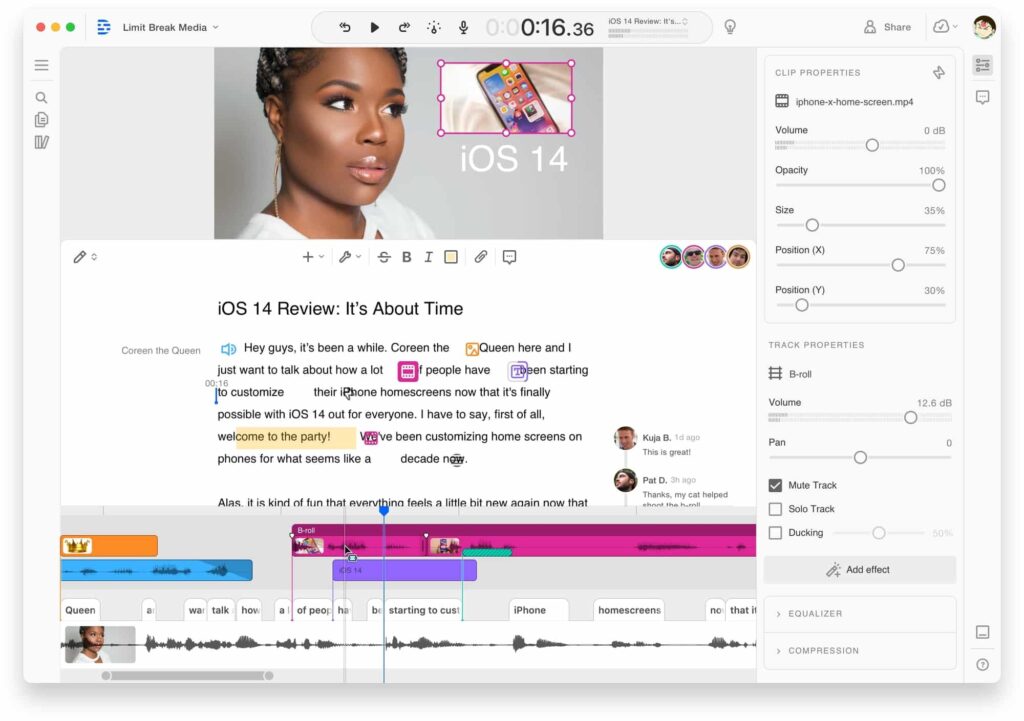
What are Descript key features?
Advantages of Descript
- Improved audio quality – Noise reduction and audio effects applied by Descript’s AI deliver professional grade audio polish.
- Easy collaboration – The ability to share projects and comment on specific parts allows creators to collaborate seamlessly.
- Transcription accuracy – Descript’s automatic transcription, while not perfect, is highly accurate and reduces the need for manual transcribing.
Disadvantages of Descript
- Learning curve – It takes some time to learn to efficiently use Descript’s unique editing capabilities, like editing via transcript. There is a learning curve.
- Audio rendering delays – Processing and regenerating audio after modifying can sometimes cause delays before you can preview the final output.
- Features in beta – Some of Descript’s newer capabilities like translating transcripts are still in beta and have kinks to be worked out.
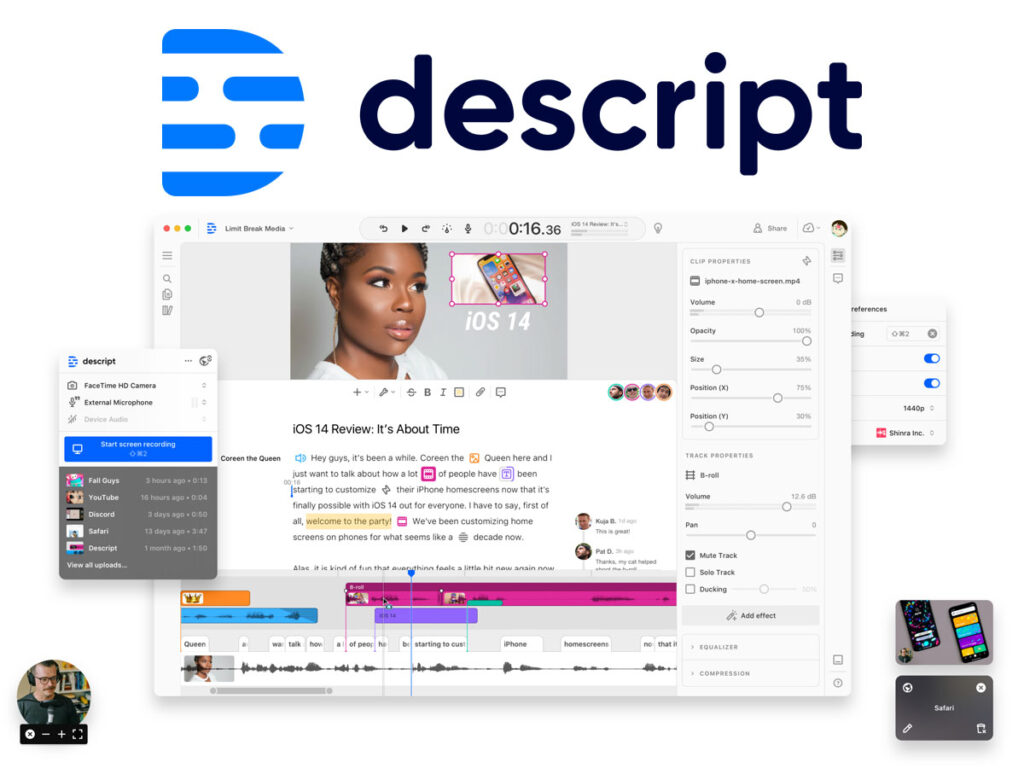
Descript System Requirements
- Operating System: Windows 10 version 1903 or later
- RAM: Minimum 4GB, 8GB or more recommended
- CPU: Any modern dual-core CPU, 4 cores or more recommended
- Storage: Minimum 200MB for the app, plus storage for audio/video files
- Microphone: Required for recording audio, USB microphone recommended

How to Download and Install Descript
Open the downloaded Descript installation file and click through the installation wizard. Accept the license agreement and choose the installation location.
The Descript app will begin installing. Depending on your internet speed, this may take a few minutes. Progress will be shown.
When the installation completes, the Descript app will open automatically. You may get prompted to sign into your Descript account.
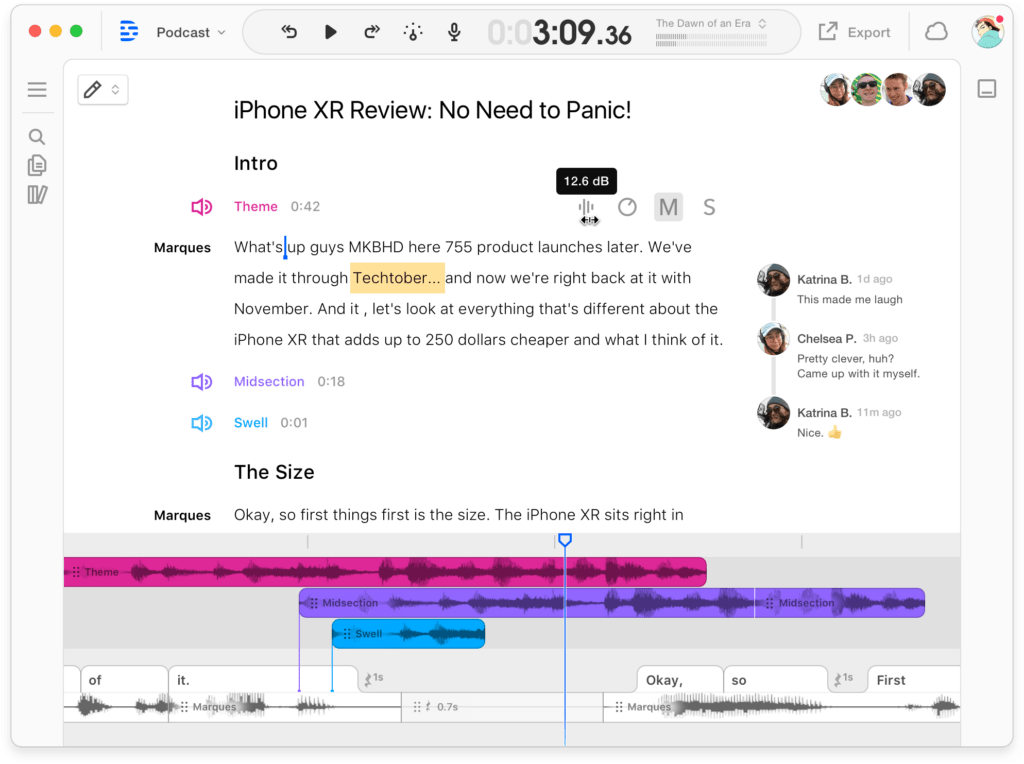
Descript Activation Key
- LNS89-ICKS9-J5J7P
- JDAA6-9Q1CJ-62R84
- 73SM8-3QRFI-TO68P
- QA63S-79OJM-78MHD
- 498E6-JOM33-RPH41
Alternatives to Descript
- Adobe Audition – Adobe’s advanced digital audio workstation has powerful tools for audio editing and mixing. However, it lacks Descript’s AI-powered features.
- Hindenburg Journalist Pro – Targeted at podcast creators, Hindenburg makes it easy to edit and publish podcasts. It has transcription capabilities but not at Descript’s level.
- Reaper – An affordable and full-featured DAW popular link for podcasting.
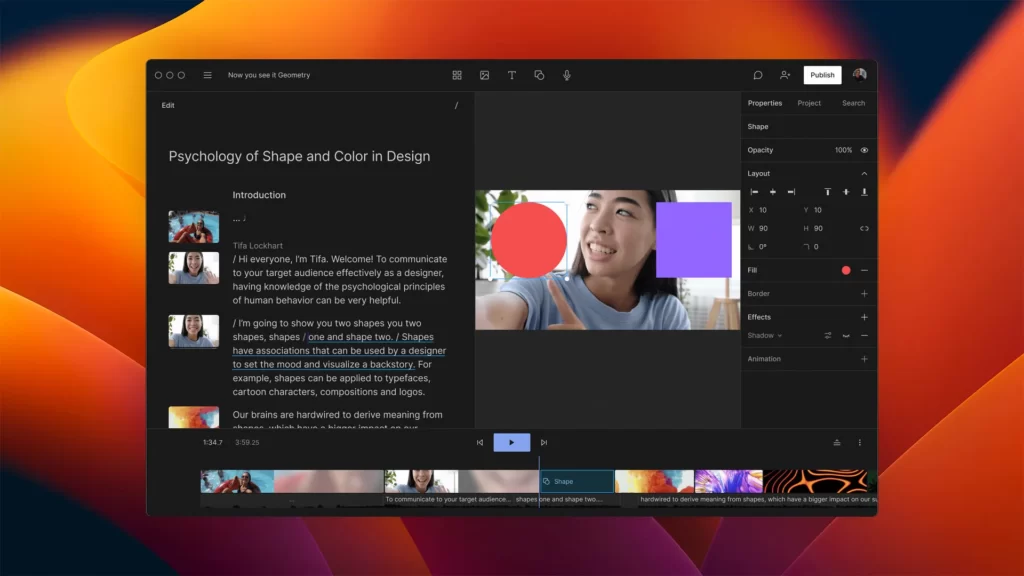
What’s new in Descript?
- Video editing – Descript now allows editing videos by transcript, applying all of its audio editing capabilities to the audio track of video files.
- Translation – The transcription for imported audio can now be automatically translated into 50+ languages, enabling multilingual projects.
- Text-to-speech voices – More natural sounding voices have been added for the text-to-speech engine, improving automatically generated audio.
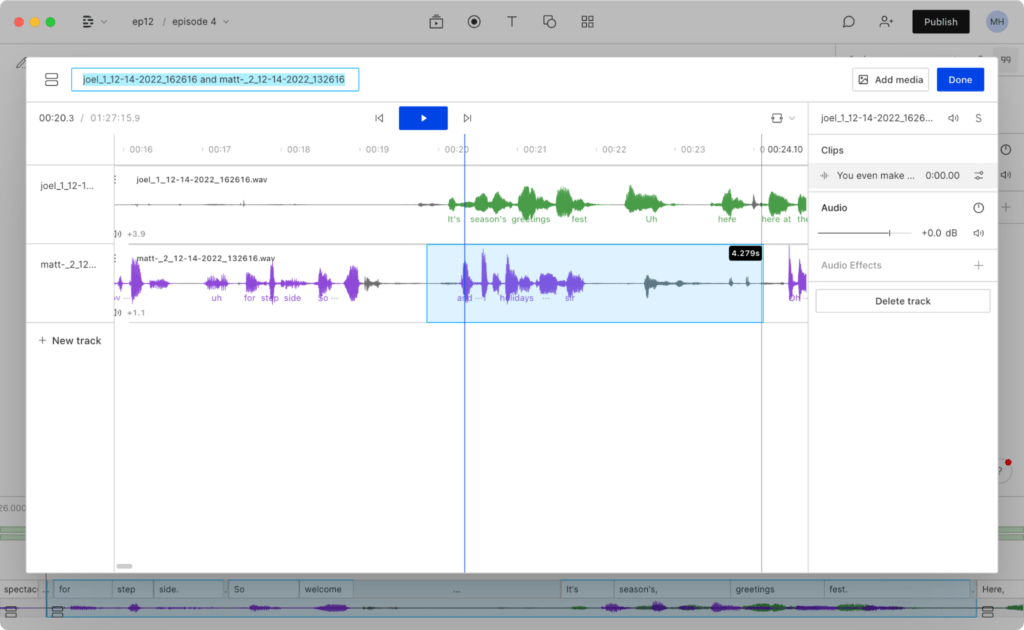
FAQ
A: Descript supports common formats like WAV, MP3, M4A, MP4, and more. It can transcribe and edit most audio files.
A: Yes, there are Descript apps for both iOS and Android mobile devices that allow editing projects on the go.
A: Absolutely. Descript has features to share projects, co-edit in real-time with collaborators, and exchange comments or feedback.
Conclusion
In conclusion, Descript is a free video editor and screen recording tool that can be downloaded for both Mac and Windows computers. It offers a range of features and tools for content creation, such as screen recording, drag and drop editing, and the ability to select specific tools from the Descript platform.
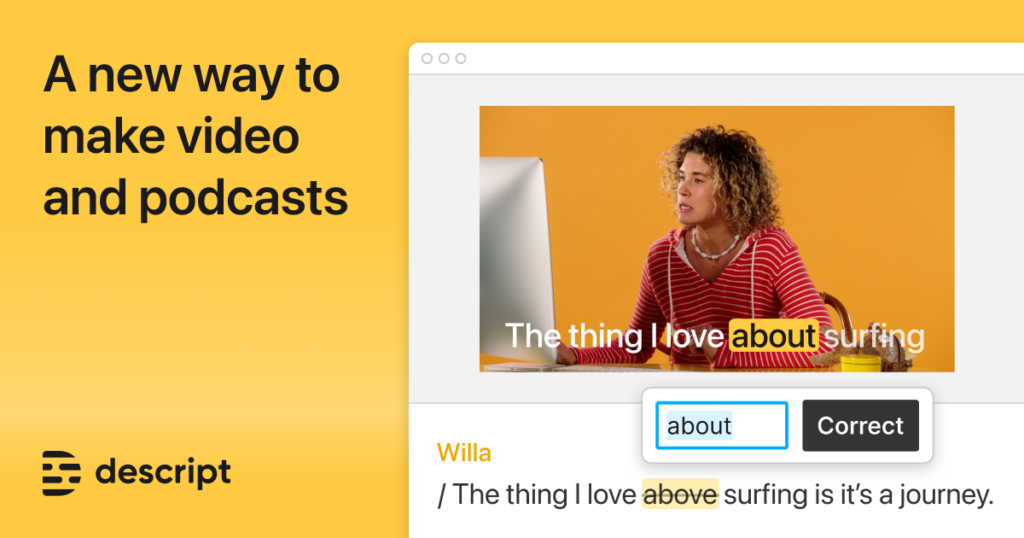
The latest version of Descript, version 2023, is available for free download and provides an updated user interface and improved performance. Additionally, Descript allows users to register for free using an authorization code or serial number, and there is no need to hack or activate the software illegally.
Overall, Descript is a valuable tool for video editing and content creation, with many similarities to other popular platforms. For more information and related articles, users can visit the Descript website or access the support and FAQs section.
