About Microsoft Clipchamp
Microsoft Clipchamp is a powerful online video editor that allows users to easily create, edit, and share videos. Acquired by Microsoft in 2021, Clipchamp offers a full-featured web-based editing experience that requires no downloads or installations. Users can simply upload videos, audio, images, and other media to the Clipchamp website and use its intuitive timeline editor interface to trim, cut, splice, add transitions, apply filters, include text overlays, and more.
Clipchamp also provides stock content like video templates, audio tracks, and images to help users quickly produce professional-looking videos. Once editing is complete, videos can be directly exported and shared on social media or Microsoft services like Stream, or users can generate shareable links.
Clipchamp is free to use with watermarking on exports, or available through various subscription plans for commercial use and advanced features. Overall, Clipchamp makes high-quality video production accessible to anyone through its easy web-based editing tools.
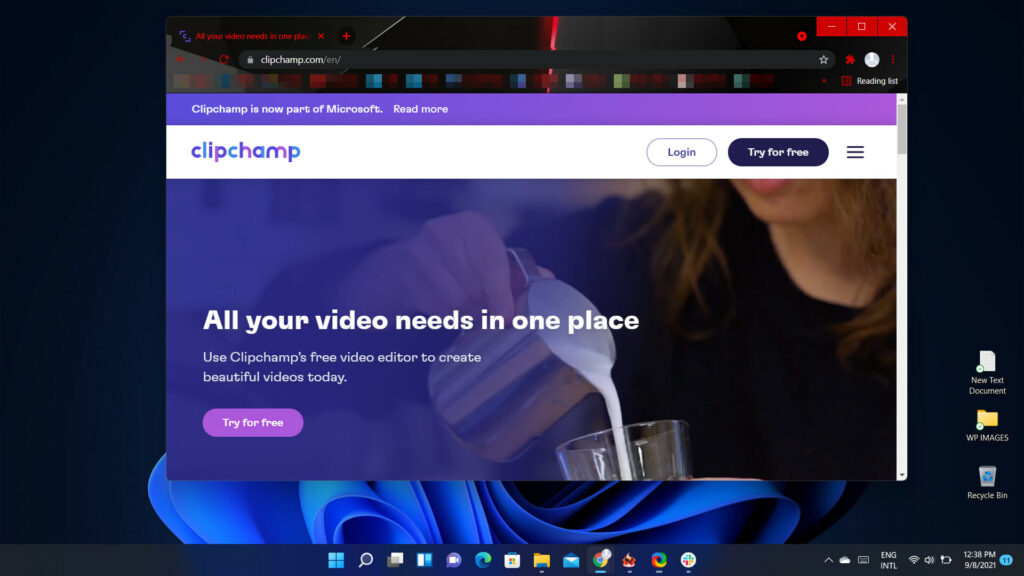
Technical characteristics
- Intuitive timeline editor – The timeline editor interface allows for easy drag-and-drop video/audio editing, applying transitions, effects, text overlays, and more. Similar to popular non-linear editing software.
- Asset library – Clipchamp provides a library of stock videos, images, audio tracks, and video templates that users can utilize in their projects.
- Media support – Wide range of media inputs supported including MP4, WMV, MOV, AVI plus image formats like JPG, PNG and audio formats like MP3, WAV.
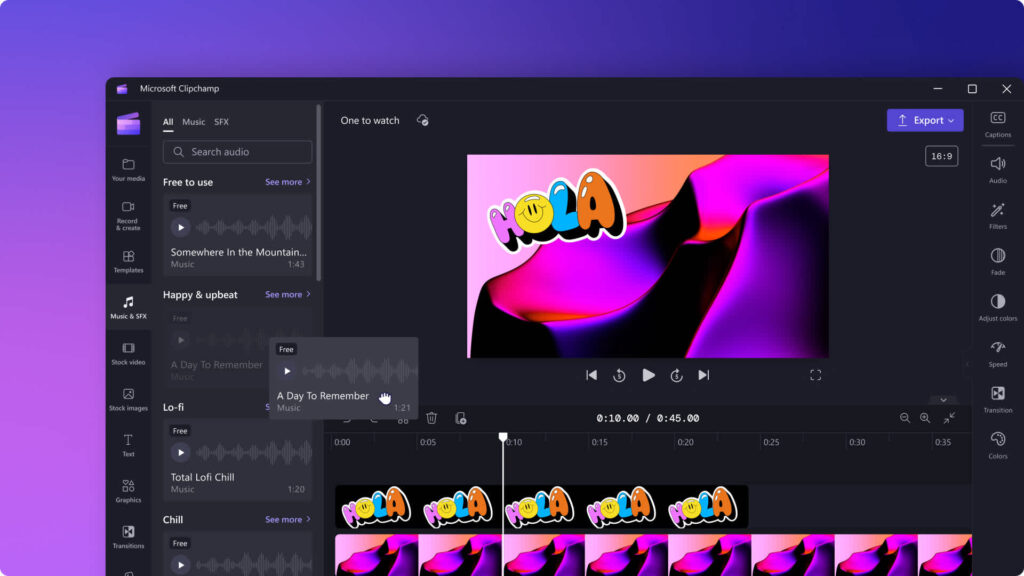
What are Microsoft Clipchamp key features?
Advantages of Microsoft Clipchamp
- Cloud-based – As a web app, Clipchamp can be accessed from anywhere without needing to download software. Videos are stored in the cloud.
- Collaborative – Multiple people can collaborate on the same video project simultaneously with Clipchamp.
- Integrates with Microsoft ecosystem – Clipchamp integrates directly with Microsoft PowerPoint and Stream for easy video creation and sharing.
Disadvantages of Microsoft Clipchamp
- Requires internet connection – Since it is cloud-based, an internet connection is required to use Clipchamp for editing. Cannot be used offline.
- Storage limits – Free version has limits on storage space for media assets. Upgrades required for more storage.
- No customization options – Less ability to customize the editor interface and functionality compared to desktop editing software.
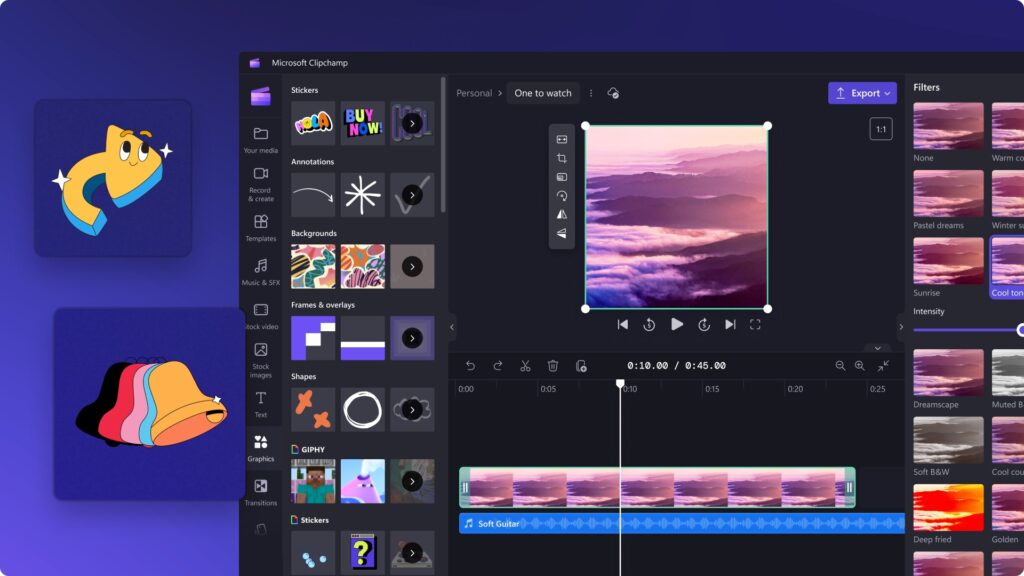
Microsoft Clipchamp System Requirements
- Operating System: Windows 10 version 1903 or later, macOS 10.14 or later
- RAM: 8 GB recommended for HD editing
- CPU: Intel Core i7 or equivalent recommended for HD editing
- GPU: Dedicated NVIDIA or AMD card with 2+ GB VRAM recommended for HD editing
How to Download and Install Microsoft Clipchamp
A short step by step guide about How to Download and Install Microsoft Clipchamp
- Step
On the Download page, click on the “Download for Windows” or “Download for Mac” button depending on your operating system.
- Step
Once the installer downloads, open the file and follow the on-screen instructions to install Clipchamp on your computer.
- Step
When prompted, sign in with your Microsoft account or create a new Clipchamp account. Signing in allows you to access your media library and projects across devices.

Microsoft Clipchamp Activation Key
- A8S5B-5EDEQ-AR7PE
- 62IQ3-BK5RI-7A596
- DO3MQ-316O7-59379
- C4F3F-MECOR-7RCTH
- FGJJI-F81PR-GARE3
Alternatives to Microsoft Clipchamp
- Adobe Premiere Rush – Premiere Rush is great for quick and easy video editing on desktop and mobile. It has many of the same features as Clipchamp but with tighter integration with other Adobe apps.
- Filmora – Wondershare’s Filmora is a powerful and intuitive video editor with advanced features like motion tracking, keyframing, color matching, and more. It’s affordable with pricing options for individuals to teams.
- VSDC Video Editor – A free, open-source video editing program with a straightforward interface. It lacks some advanced features but is great for basic editing, conversions, and more.

What’s new in Microsoft Clipchamp?
- Enhanced stock media library – More stock videos, images, icons, animations, and audio tracks have been added that can be used for free.
- Improved text tools – New typography controls, text styles, animations and the ability to curve text make title creation more powerful.
- Decreased export times – Exporting videos is now up to 8x faster due to performance optimizations.
FAQ
A: Yes, Clipchamp offers a free subscription tier with limited features. Paid subscriptions unlock additional capabilities like unlimited exports, stock content, and advanced tools.
A: Yes, Clipchamp has animation tools that let you animate text, titles, icons, graphics, and other elements in your video. You can set timings, customize motions, and more.
A: Yes, Clipchamp supports single sign-on with Microsoft 365 and Azure AD accounts. And it integrates with SharePoint, OneDrive, Teams, and PowerPoint for easy video sharing and usage.
Conclusion
In conclusion, Clipchamp is a powerful video editing app that offers a range of features to create stunning videos. With its latest version available for download on Windows 11 OS, users can utilize the Clipchamp app to edit and create video content with ease.
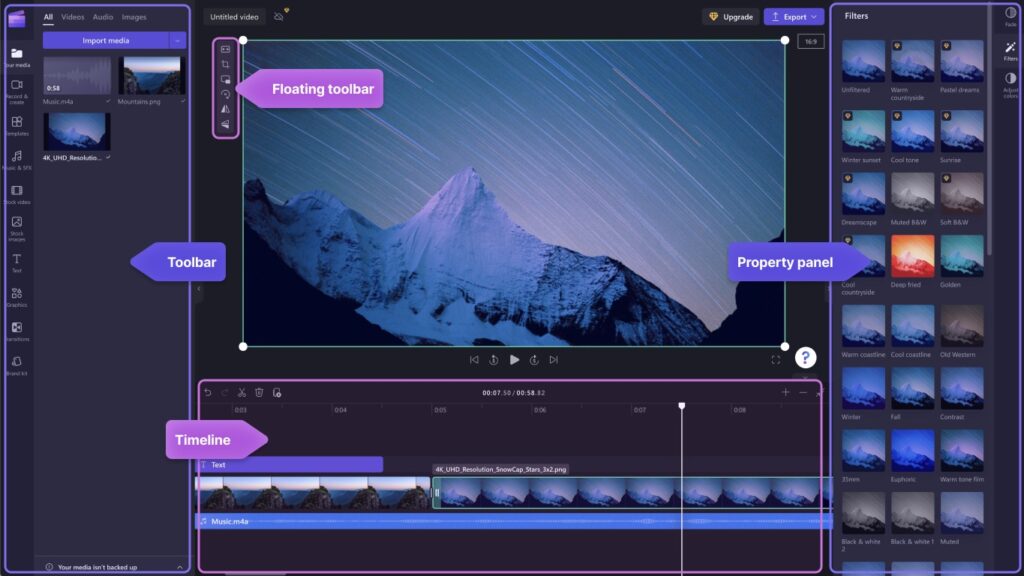
The app provides a free download option and requires an authorization code for activation. While there may be hack and serial options available for obtaining the app without a license, it is recommended to use the official download link and obtain a valid license for Clipchamp.
Download Clipchamp, users can create videos in 1080p resolution, add voiceovers, and utilize green screen effects for a professional touch. Its compatibility with TikTok makes it a popular choice among content creators looking to create engaging video and audio content.
