Driver Booster 8 Pro Program description
Driver Booster 8 Pro is a driver updater utility program developed by IObit. It is designed to keep device drivers up-to-date by scanning the system and identifying outdated or missing drivers. Driver Booster then downloads the latest versions and installs them automatically. Version 8 is the latest major release and includes several new features compared to previous versions.
One key benefit of Driver Booster 8 Pro is that it has an expanded driver database of over 4,500,000 device drivers from major hardware manufacturers such as Intel, Nvidia, AMD, etc.
This allows it to detect and update many obscure or hard-to-find drivers that may be missed by other driver updaters. The program can update drivers for many device types including motherboards, graphics cards, network adapters, monitors, printers, webcams, and more.

Technical characteristics of IObit driver booster
- Automated driver download and installation in the background.
- Fast driver scan engine and multithreaded, segmented download engine for accelerated performance.
- Intelligent driver compression and unpacking technology saves installation time.
- Automatic online version check always keeps drivers updated to latest available versions.
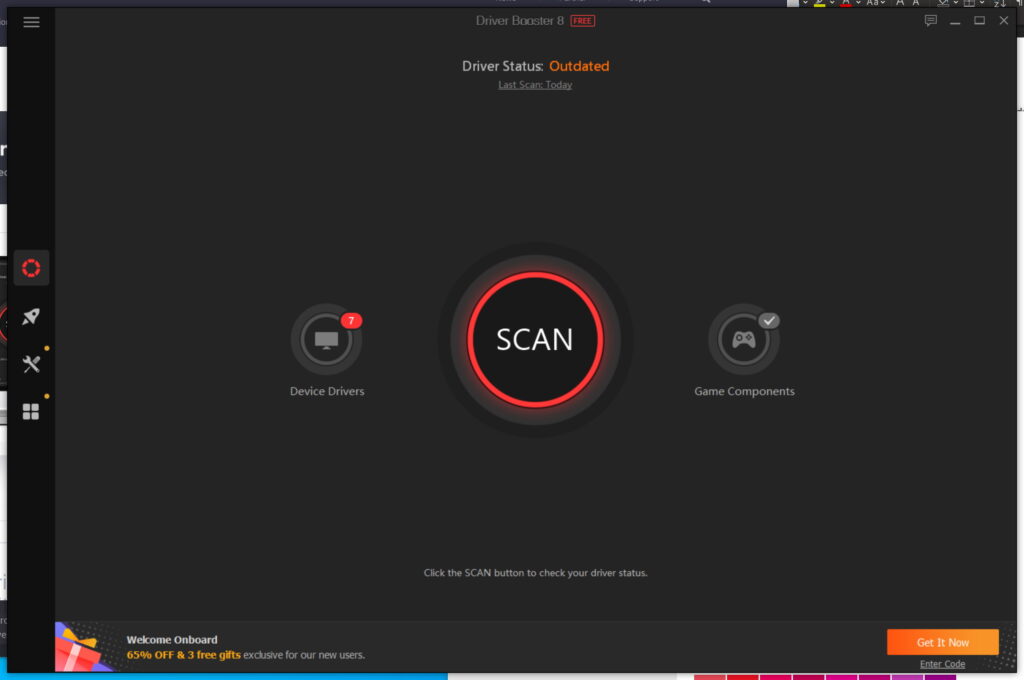
Features of Driver Booster Pro 8
Advantages of Driver Booster Pro 8
- Game-ready optimization improves FPS, speed, and connectivity for a better gaming experience.
- Multi-language support makes it accessible to more users around the world.
- Works well on both old and new Windows OS versions. Wide compatibility range.
- Light-weight program utilizes minimal system resources for efficient operation.
- Free version available with full functionality but paid Pro version includes premium support.
Disadvantages of Driver Booster Pro 8
- Installs drivers without asking, which some users may not prefer. Manual approval would be better.
- Too many background programs running can slow down older/less powerful PCs.
- The vast database is good, but also increases likelihood of installing drivers that don’t match hardware.
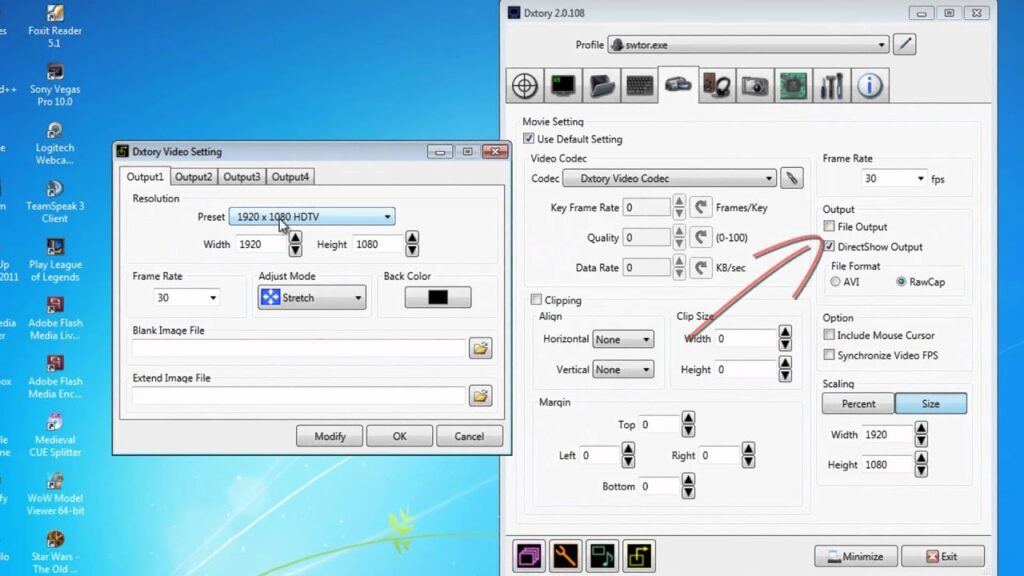
How to Download Driver Booster Pro 8
- Step
On the download page, click on the “Free Download” button below Driver Booster 8 to begin downloading the free version installer file.
- Step
Once the installer completes downloading, double click on it to launch the installation wizard. Accept the license agreement and click Next.
- Step
Choose the installation directory on your computer where you want Driver Booster installed. The default is C:\Program Files. Click Install.
- Step
The installation will begin copying the program files and configuring Driver Booster 8 on your PC. Wait for it to complete.
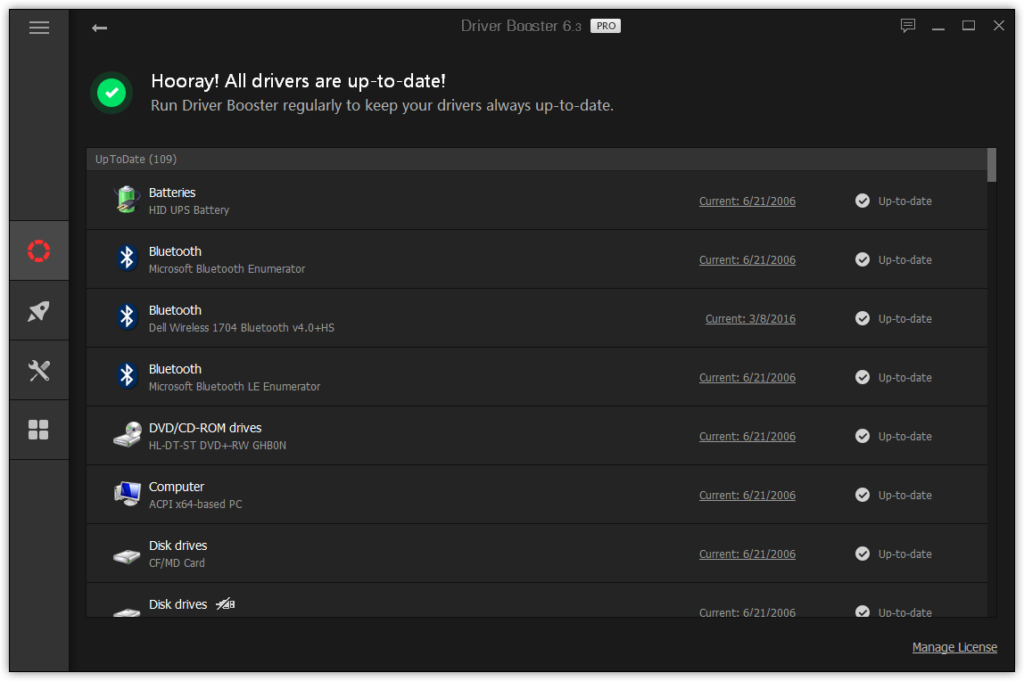
Driver Booster 8.2 activation key
- 7C81T-7SE33-J8P4E
- 5449J-HSF6K-FI83L
- 791QQ-77IE5-B367Q
- 4BJ1E-TM87D-3P7R3
- LNL4P-NDK6S-LPE9C
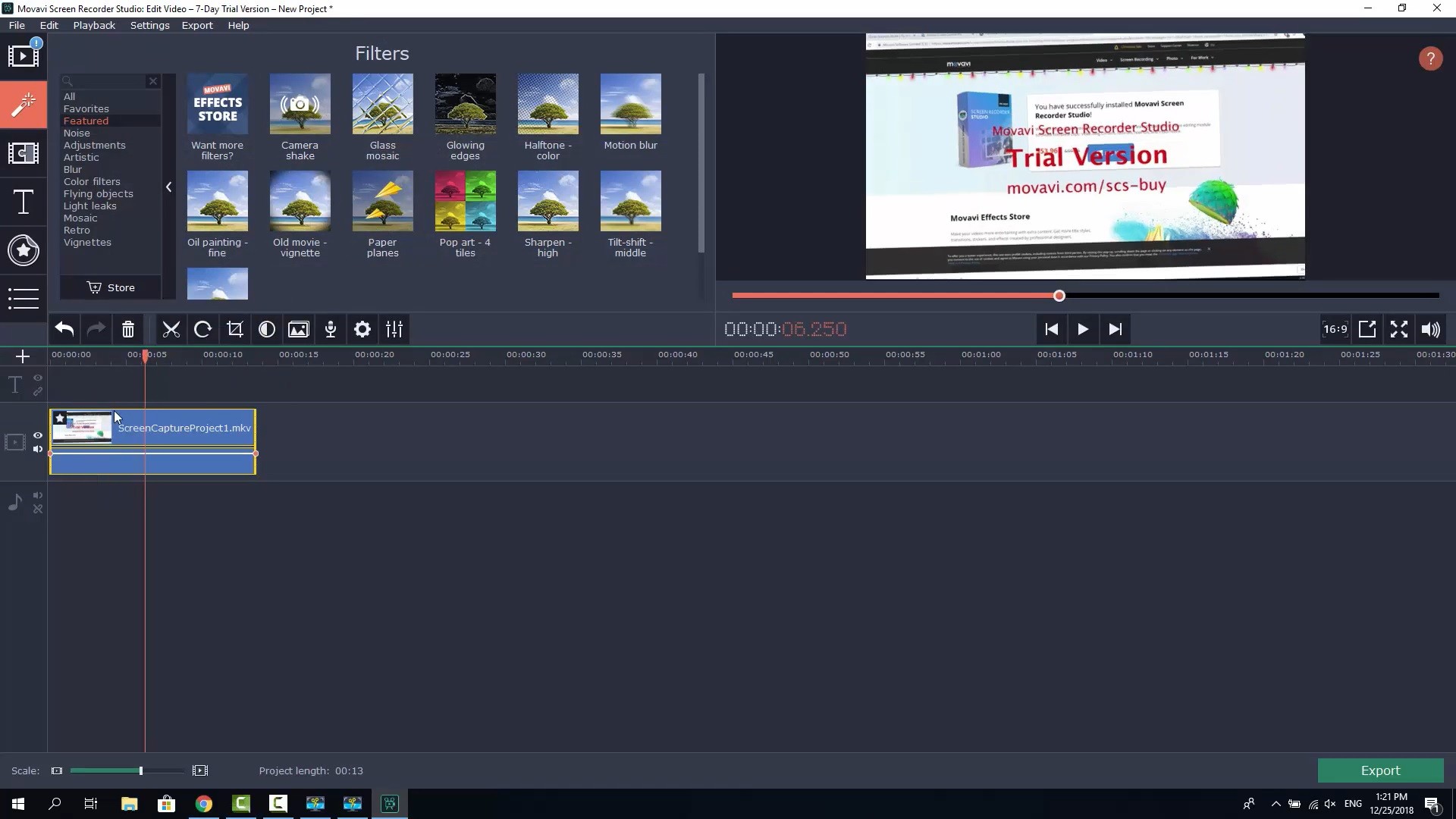
What’s new in Driver Booster Pro 8
- New ultra-smooth online game experience with specialized Game Ready drivers and settings.
- Priority to update game-related components for better gaming performance.
- New offline driver install feature allows installing drivers without an internet connection.
- Improved auto-update functionality runs seamlessly in the background.
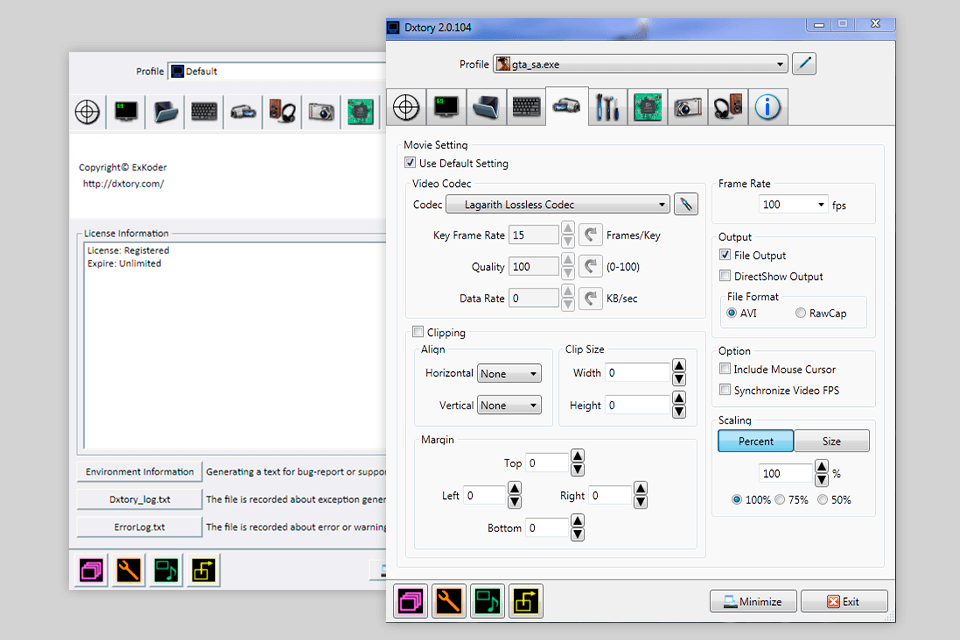
FAQ
A: Driver Booster requires Windows 10, 8, 7, Vista or XP (32/64-bit) operating systems. It needs .NET Framework 4.5, 1 GB RAM, and 2.5 GB free disk space minimum.
A: Yes, Driver Booster has a free version with full core functionality. The Pro version unlocks additional features like auto updates, discounts on Pro, and premium technical support.
A: Driver Booster checks for driver updates more frequently than Windows Updates. It also has a wider range of drivers, specialized gaming features, and a smoother update process.
Conclusion on Driver Booster Pro 8
In conclusion, Iobit Driver Booster Pro is an essential software for anyone who wants to ensure that their drivers are up to date and their system is running smoothly. With the use of Driver Booster 8 Pro Key or Driver Booster 10 Pro, users can easily activate the software and enjoy its benefits.
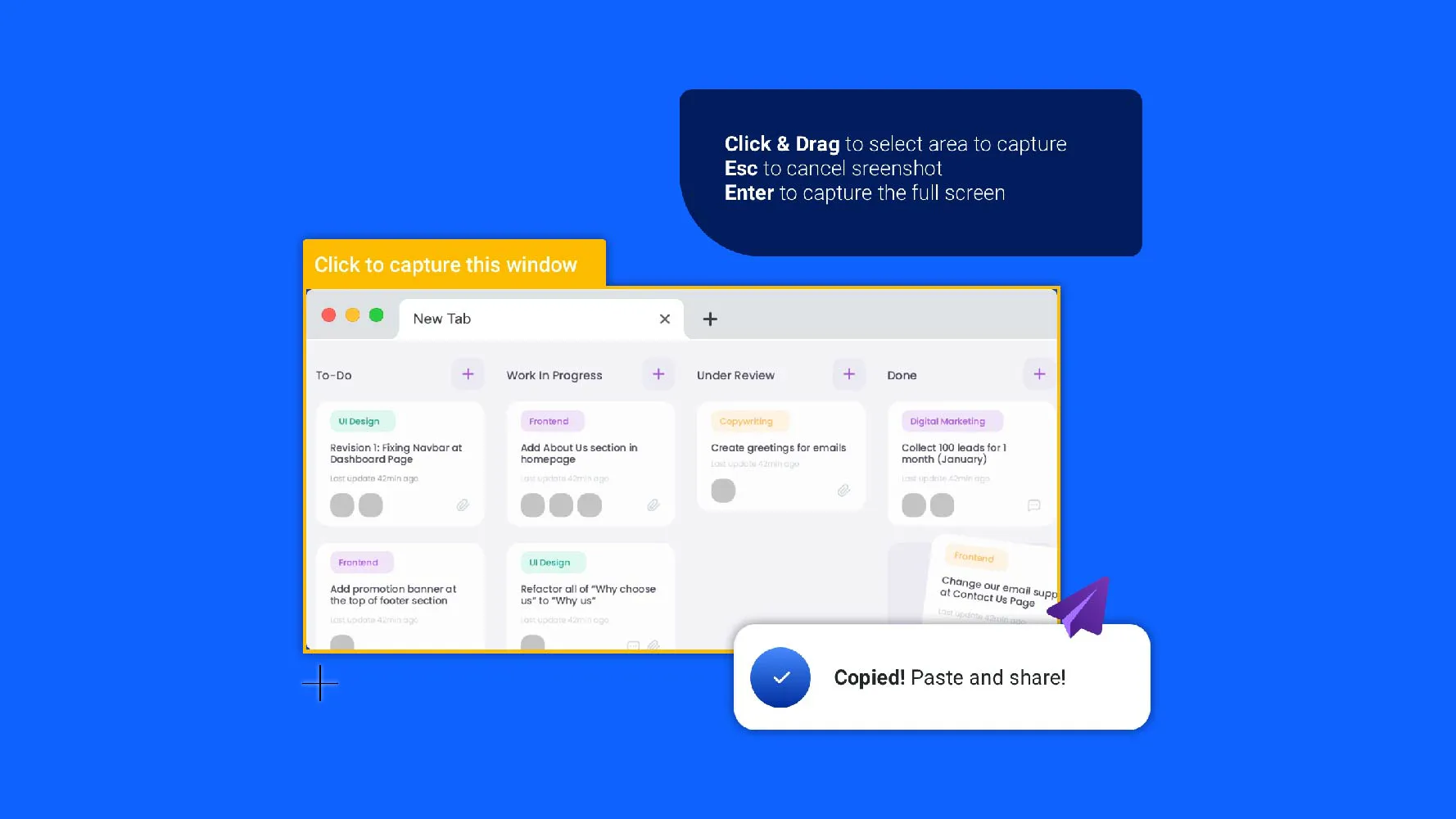
By regularly refreshing and searching for outdated drivers, Driver Booster provides a solution to problems such as system crashes and failures. Moreover, the software is easy to use with its one-click upgrade feature and mouse-friendly interface. It also solves errors that may occur during the Microsoft WHQL test, making it a stable replacement for outdated drivers.
In summary, Iobit Driver Booster Pro is a reliable tool that keeps your system functioning at its best by resolving driver issues and providing a hassle-free upgrade experience.
![Iobit Driver Booster 8 Pro Crack License Key Free Download | Activation Key Without Premium Subscriptions, Just Free For Your PC [2023] All Soft Review](https://allsoftrereview.com/wp-content/uploads/2024/01/allsoft_logo-302x118.png)