About iTop Screen Recorder
iTop Screen Recorder is a free screen capturing and recording software for Windows. Developed by iTopsoft, it provides an easy way to record screen activity including games, software tutorials, video chats, and more. Key features of iTop Screen Recorder include the ability to record the full screen, specific windows, or custom regions, draw annotations or add text overlays, and capture system audio and microphone sound.
iTop Screen Recorder allowing you to record your on-screen activity in a variety of formats you want for creating tutorials, game footage, and more.
While the free version meets basic screen recording needs, a paid Pro edition unlocks capabilities like scheduled recordings, cursor highlights, and GIF creation. Overall, iTop Screen Recorder is a handy tool for Windows users to quickly record smooth HD quality screen video and audio with a lightweight and easy-to-use application.

Technical characteristics
- Can record full screen, specific windows, or custom regions of screen.
- Provides options to record system audio, microphone, or both.
- Allows annotating and drawing on recordings in real-time.
- Exports to MP4, MOV, AVI, MKV, WMV, FLV and other video formats.
- Utilizes hardware acceleration with Nvidia NVENC, Intel Quick Sync Video and AMD VCE.
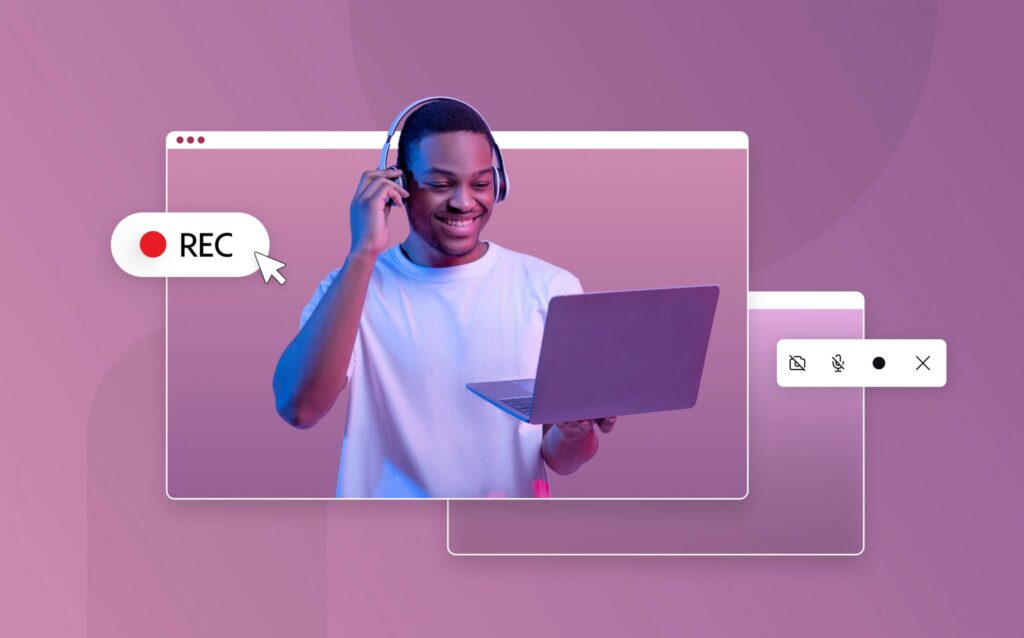
What are iTop Screen Recorder key features?
Advantages of iTop Screen Recorder
- No ads or bundles – Just a clean installer without any adware.
- MP4 support – Share quickly online with MP4 format.
- Intuitive interface – Simple and easy to use for beginners.
- Active development – Regular updates with new features.
Disadvantages of iTop Screen Recorder
- Basic editing capabilities – Only basic trimming and annotations available. Lacks robust editing tools.
- No mobile support – Currently for Windows desktop only.
- No collaborative features – No built-in options for sharing recordings or team collaboration.
- Minimalistic interface – Some users may prefer a more polished or visually appealing interface.
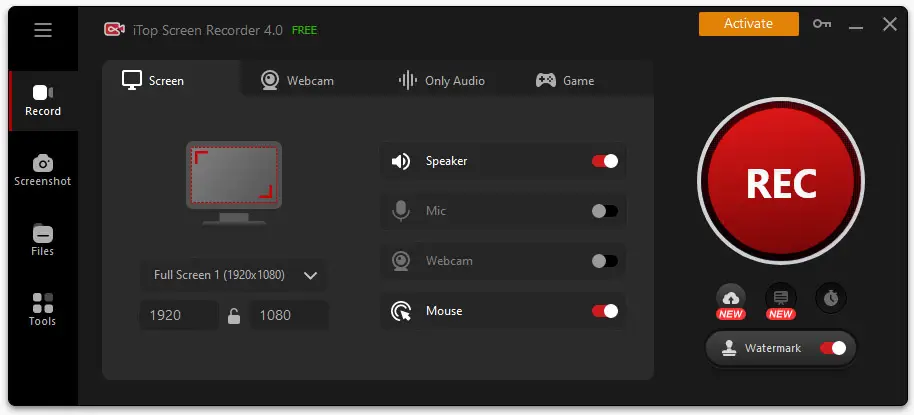
iTop Screen Recorder System Requirements
- Operating System: Windows 7, 8, 10 or 11
- CPU: Minimum dual-core Intel or AMD CPU, 2 GHz or faster.
- RAM: Minimum 4 GB RAM required, 8 GB recommended.
- GPU: DirectX 10 compatible GPU recommended for hardware encoding.
- Storage: At least 200 MB free space for installation. Additional space needed for recordings.
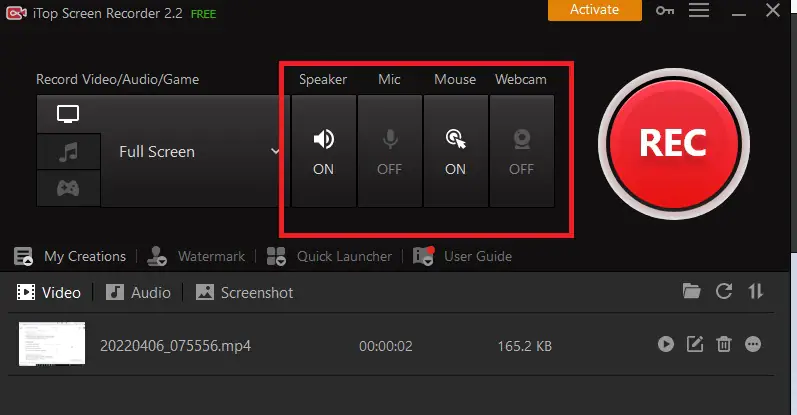
How to Download and Install iTop Screen Recorder
- Step
Locate the downloaded iTopScreenRecorderSetup.exe file and double click to launch the installer.
- Step
Follow the setup wizard prompts, accepting the license terms, choosing install options, and selecting a directory to install to. Use default options for quick setup.
- Step
On the final install screen, check the box to launch iTop Screen Recorder and click Finish.
iTop Screen Recorder Activation Key
- G9C1L-7MI74-IRIHE
- 2AT97-8C74O-A76PQ
- 8477J-958HQ-B4I7B
- NHL7A-1P595-OAA38
- 9KMI4-R3225-RH936
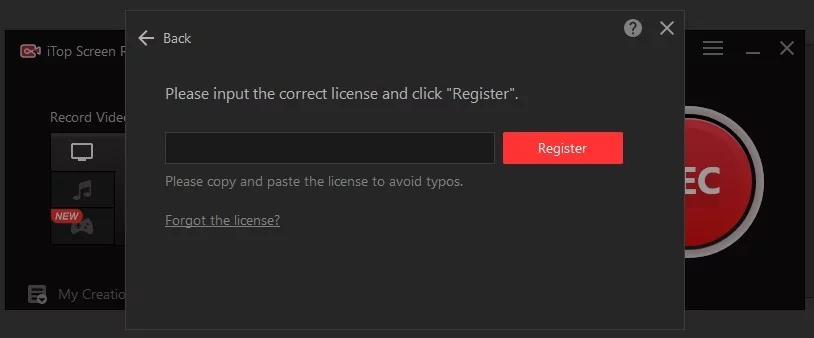
Alternatives to iTop Screen Recorder
- Camtasia – Robust paid editor with expansive editing tools and effects for high quality videos.
- Screencast-O-Matic – Easy to use web-based recorder good for quick demo videos.
- TinyTake – Basic lightweight screen recorder. Free version limits recordings to 120 seconds.
- ScreenPresso – Optimized for making software demo videos with customized UI pointer effects.
What’s new in iTop Screen Recorder?
- 1.2 (Dec 2022) – Added screen and webcam picture-in-picture mode. Plus performance improvements.
- 1.1 (Nov 2022) – Introduced auto-tracking feature to detect and record active window.
- 1.0 (Oct 2022) – Initial launch of iTop Screen Recorder with base recording capabilities.
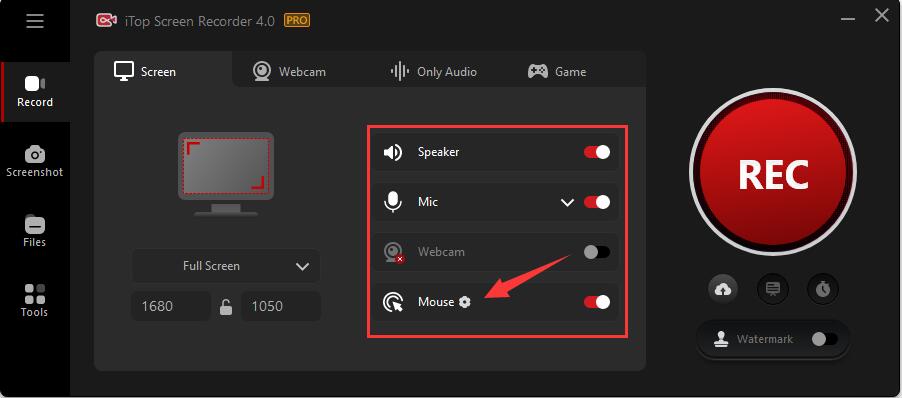
Versions iTop Screen Recorder
iTop Screen Recorder 3.3
Adds multi-window recording, better drawing tools, webcam upgrades, and custom watermarks. Performance is also improved across the board.
iTop Screen Recorder 3.5
Introduces a picture-in-picture mode, auto-tracking feature, and UI enhancements while also boosting speed and stability.
iTop Screen Recorder 4.0
Brings a major redesign with a brand new interface, extensive customization options, and full 4K recording capabilities.
FAQ
A: No, the free version of iTop Screen Recorder does not limit recording time – you can record as long as needed.
A: Yes, iTop Screen Recorder works on both laptops and desktops running compatible versions of Windows. The requirements are modest.
A: No, iTop Screen Recorder does not support live streaming. It focuses on recording screen activity to video files for sharing later.
Conclusion
In conclusion, iTop Screen Recorder Pro 2023 is a reliable screen recording software that offers a range of features and benefits. With its easy-to-use interface and efficient code, users can effortlessly capture their PC screen activities. Additionally, the software provides various output formats, allowing users to record in the formats they prefer.

iTop Screen Recorder Pro 2023 also offers a license key giveaway, giving users the opportunity to access the full version for free. Whether you need to record tutorials, gameplay, or online meetings, this software is equipped to handle any task.
Overall, iTop Screen Recorder Pro 2023 is a versatile and powerful tool that surpasses expectations, providing users with an exceptional screen recording experience.
