About XSplit
XSplit Broadcaster is a live streaming and recording software program developed by SplitmediaLabs. First released in 2009, XSplit Broadcaster allows users to live stream or record video gameplay or other content from a desktop PC and broadcast it on platforms like Twitch, YouTube, Facebook Live, and more.
Some key features of XSplit Broadcaster include scene switching, chroma keying, overlays, built-in webcams and capture cards support, and integration with streaming services. It offers a free version with limited features as well as paid licenses that unlock more advanced options.
Over the years, XSplit Broadcaster has become a popular choice among game streamers and online content creators for its versatility and easy-to-use interface for setting up both simple and complex live productions.
Multiple updates and new versions have added capabilities like multi-channel streaming and improved encoding options to optimize quality and performance. Overall, XSplit Broadcaster aims to provide an all-in-one solution for live streaming and recording game or computer content.
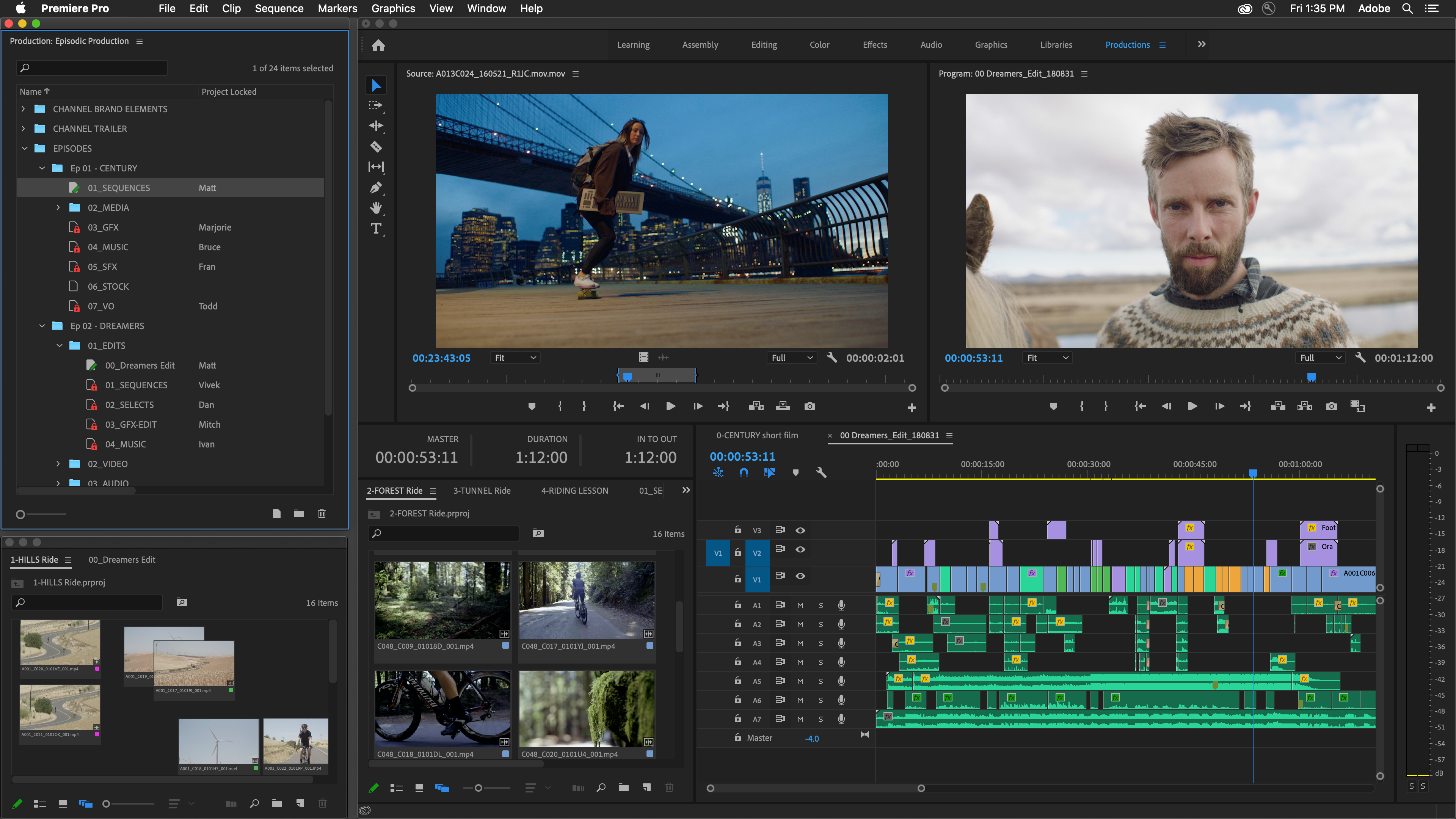
Technical characteristics
- Offers GPU-based encoding (AMD and Nvidia) for efficient video encoding and streaming. Can use x264 software encoding as well.
- Allows capturing desktop screen, webcams, capture cards, external devices, etc.
- Provides chroma keying for green screen effects. Comes with built-in chroma keyer.
- Includes options for overlays (images, text, web pages, scoreboards, etc) and scene switching.
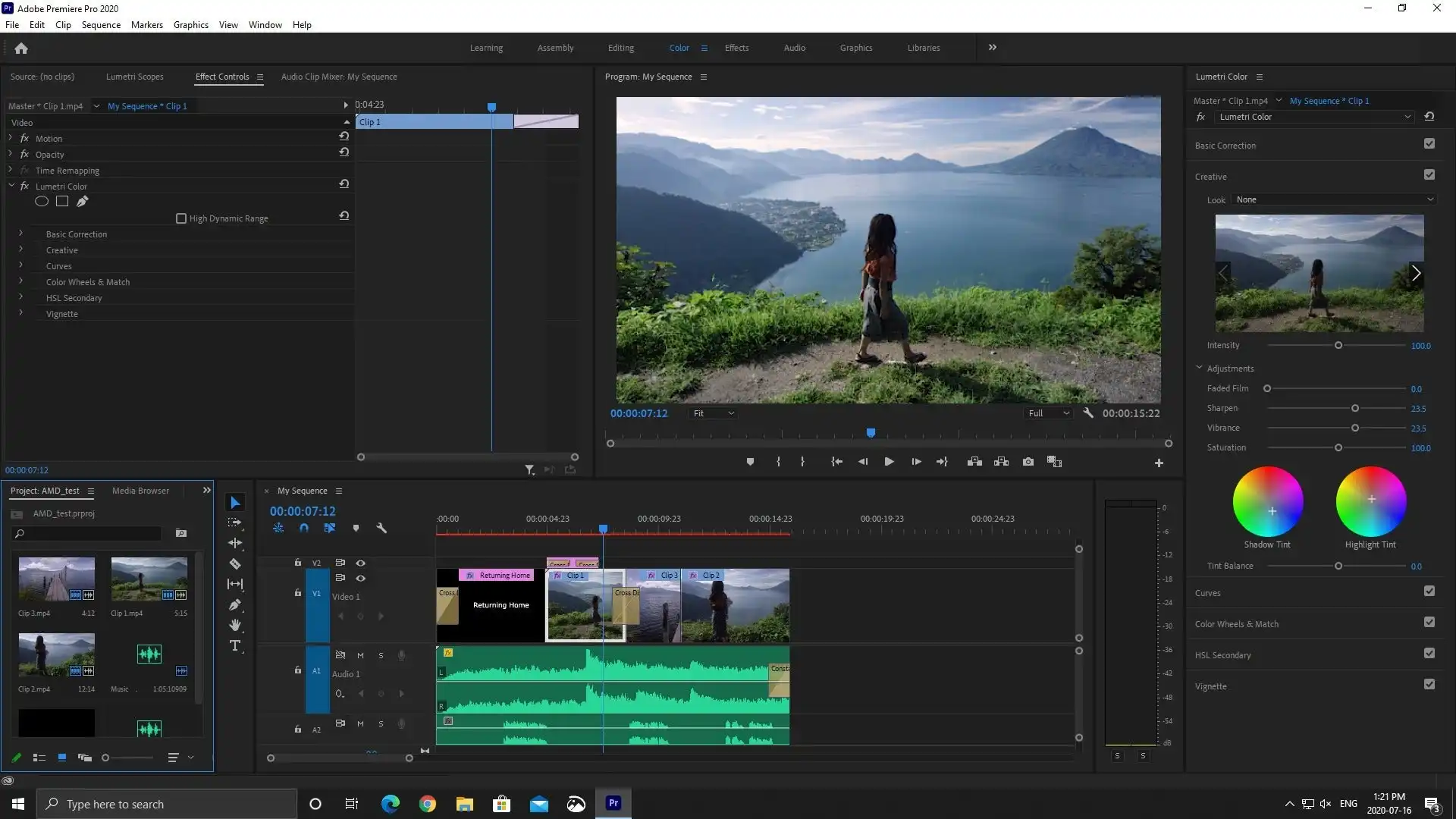
What are XSplit key features?
Advantages of XSplit
- Powerful production features – Advanced chroma keying, multi-layered scenes, audio mixing, etc allow creators to produce high-quality streams.
- Robust multi-platform streaming – XSplit supports streaming to a wide range of platforms like Twitch, YouTube, Facebook, etc. Can even stream to multiple sites simultaneously.
- GPU encoding support – By utilizing GPUs for video encoding, XSplit can deliver high-quality streams while using less CPU resources. This is important for live streaming games.
Disadvantages of XSplit
- Steep learning curve – The extensive features and settings can make XSplit seem overwhelming or unintuitive for new users. Mastering the software takes time.
- Resource intensive – Game streaming with XSplit requires a powerful CPU/GPU to handle encoding while gaming simultaneously. Performance impact can be an issue.
- Limited free version – Key features are paywalled behind paid licenses. Free version has restrictions like watermarks and 2 scene limit.
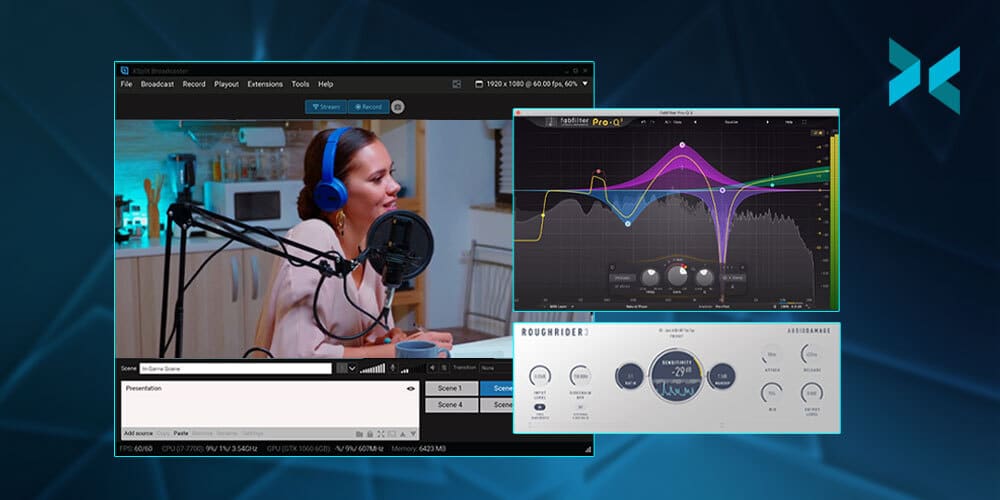
XSplit System Requirements
- Operating System: Windows 7 or newer, macOS 10.10 or newer
- CPU: Intel Core i5-4670 or AMD equivalent
- RAM: 4GB
- GPU: DirectX 11 capable video card
- Storage: 2GB available space
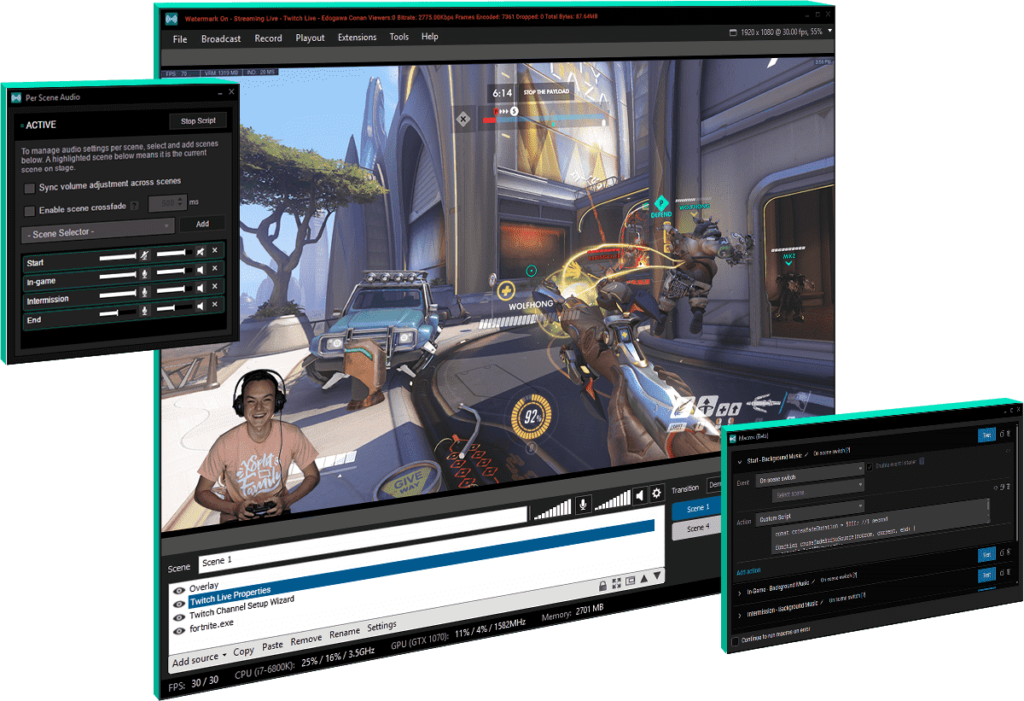
How to Download and Install XSplit
Short guideline about How to Download and Install XSplit
- Step
Click on the big orange “Download XSplit Broadcaster” button and download the installer file.
- Step
Once downloaded, run the XSplitBroadcaster_x.x.x.x_Setup.exe file and go through the setup wizard steps.
- Step
Accept the license agreement terms, choose install location, and select components to install.
- Step
On the final screen, check the option to launch XSplit Broadcaster and click Finish.
XSplit Activation Key 2023
- 8D6DG-B269J-GM9B3
- EN4AG-19D88-66HQ9
- D8534-64KBG-4TL7P
- S43A5-9D28T-695BT
- GTQ6B-KSOO7-LK7H9

Alternatives to XSplit
- OBS Studio – Open source, free, and full-featured. The most popular XSplit alternative. More setup required but very customizable.
- Streamlabs OBS – Based on OBS but with added tools for monetization and engagement. Easy to use out of the box.
- Wirecast – Paid software from Telestream. Considered more polished and beginner-friendly than OBS.
What’s new in XSplit?
- HTML Overlays – Added ability to import external webpages as sources using Chromium browser. Allows for more dynamic web overlays.
- Audio Dock – New dedicated audio mixing dock panel for easier desktop, mic, and media audio control.
- Spectator Mode – Allows remote viewing of the live streaming preview for producers/directors.

FAQ
A: XSplit Broadcaster allows you to live stream or record video game or PC gameplay, webcams, desktop capture, and more to platforms like Twitch, YouTube, Facebook and more.
A: Yes, XSplit offers a free Broadcaster version with limited features like a watermark, 2 overlays, and 480p output. Paid licenses unlock additional capabilities.
A: The minimum requirements are Windows 7 or newer, macOS 10.10 or newer, Intel Core i5 CPU, 4GB RAM, and DirectX 11 capable GPU. Faster components are recommended for advanced streaming and recording.
Conclusion
In conclusion, XSplit Broadcaster for Windows is a powerful live streaming and recording software that allows users to customize their video content. With a free download and crack activation code, users can easily start streaming using the latest version of XSplit Broadcaster product key.

This software is perfect for gamers who want to showcase their gameplay to a wide audience on platforms such as YouTube Live. With its user-friendly interface and various plugins, XSplit Broadcaster provides multiple video editor options including webcam integration.
Overall, XSplit Broadcaster is the best streaming software available on the market, offering a seamless experience for both beginners and advanced users.
